In today’s Q&A, the question is How to use a c++ vector container in my code and to publish and subscribe it in ROS.
Let’s see how to do it.
Step 0. Create a project in ROS Development Studio(ROSDS)
ROSDS helps you follow our tutorial in a fast pace without dealing without setting up an environment locally. If you haven’t had an account yet, you can create a free account here. Let’s create a new project and call it ros_q_a_messages.
Step 1. Create a package
Let’s create a new package and a msg folder for our code.
cd ~/catkin_make/src catkin_create_pkg my_pkg roscpp std_msgs geometry_msgs cd my_pkg mkdir msg
In the msg folder, we’ll define the message in the my_msg.msg file
geometry_msgs/Point[] points uint8 another_field
In order to compile the message, we have to change two files. The first one is the pckage.xml, add the following two line.
... <build_depend>message_generation</build_depend> ... <run_depend>message_runtime</run_depend> ...
The second is the CMakeList.txt file. Change the following part
... find_package(catkin REQUIRED COMPONENTS geometry_msgs roscpp std_msgs message_generation ) .. add_message_files( FILES my_msg.msg ) ... generate_messages( DEPENDENCIES geometry_msgs ) ... catkin_package( CATKIN_DEPENDS geometry_msgs roscpp std_msgs message_runtime ) ...
Then we can finally compile the message
cd ~/catkin_ws catkin_make source devel/setup.bash
In the my_pkg/src folder, create a my_publisher.cpp file with the following content
#include "ros/ros.h"
#include "geometry_msgs/Point.h"
#include "my_pkg/my_msg.h"
#include <vector>
struct Point {
float x;
float y;
};
int main(int argc, char **argv)
{
// ROS objects
ros::init(argc, argv, "my_publisher");
ros::NodeHandle n;
ros::Publisher pub = n.advertise<my_pkg::my_msg>("my_topic", 1);
ros::Rate loop_rate(0.5);
// the message to be published
my_pkg::my_msg msg;
msg.another_field = 0;
// creating the vector
Point my_array[11];
Point point;
for (int i=0; i < 11; i++) {
point.x = i;
point.y = i;
my_array[i] = point;
}
std::vector<Point> my_vector (my_array, my_array + sizeof(my_array) / sizeof(Point));
// loop control
int count = 0;
while (ros::ok())
{
msg.points.clear();
msg.another_field = count;
int i = 0;
for (std::vector<Point>::iterator it = my_vector.begin(); it != my_vector.end(); ++it) {
geometry_msgs::Point point;
point.x = (*it).x;
point.y = (*it).y;
point.z = 0;
msg.points.push_back(point);
i++;
}
ROS_INFO("%d", msg.another_field);
pub.publish(msg);
ros::spinOnce();
loop_rate.sleep();
++count;
}
return 0;
}
To compile the code, we have to change the CMakeLists.txt again in the following part.
... add_executable(my_publisher src/my_publisher.cpp) ... target_link_libraries(my_publisher $(catkin_LIBRARIES) )
Then we compile it again with
cd ~/catkin_ws catkin_make source devel/setup.bash
Now you can run the executable rosrun my_pkg my_publisher with the node is publishing something.
You also have to run a simulation or run roscore to start the rosmaster
The next step is to create a subscriber to subscribe to the topic. Let’s create a my_subscriber.cpp file under the src folder with the following content.
#include "ros/ros.h"
#include "my_pkg/my_msg.h"
void clbk(const my_pkg::my_msg::ConstPtr& msg) {
ROS_INFO("%d", msg->another_field);
ROS_INFO("first point: x=%.2f, y=%.2f", msg->points[0].x, msg->points[0].y);
}
int main(int argc, char **argv)
{
// ROS objects
ros::init(argc, argv, "my_subscriber");
ros::NodeHandle n;
ros::Subscriber sub = n.subscribe("my_topic", 1, clbk);
ros::spin();
}
You also have to change the following part in CMakeLists.txt to compile the code
... add_executable(my_subscriber src/my_subscriber.cpp) ... target_link_libraries(my_subscriber $(catkin_LIBRARIES))
Then compile again and run with
cd catkin_ws catlin_make source devel/setup.bash rosrun my_pkg my_subscriber
You should see the number from the my_topic is printing on the screen.
Edit by: Tony Huang

![[ROS Q&A] 045 – Publish and subscribe array of vector as message [ROS Q&A] 045 - Publish and subscribe array of vector as message](https://www.theconstruct.ai/wp-content/uploads/2018/09/ROS-QA-045-Publish-and-subscribe-array-of-vector-as-message.png)


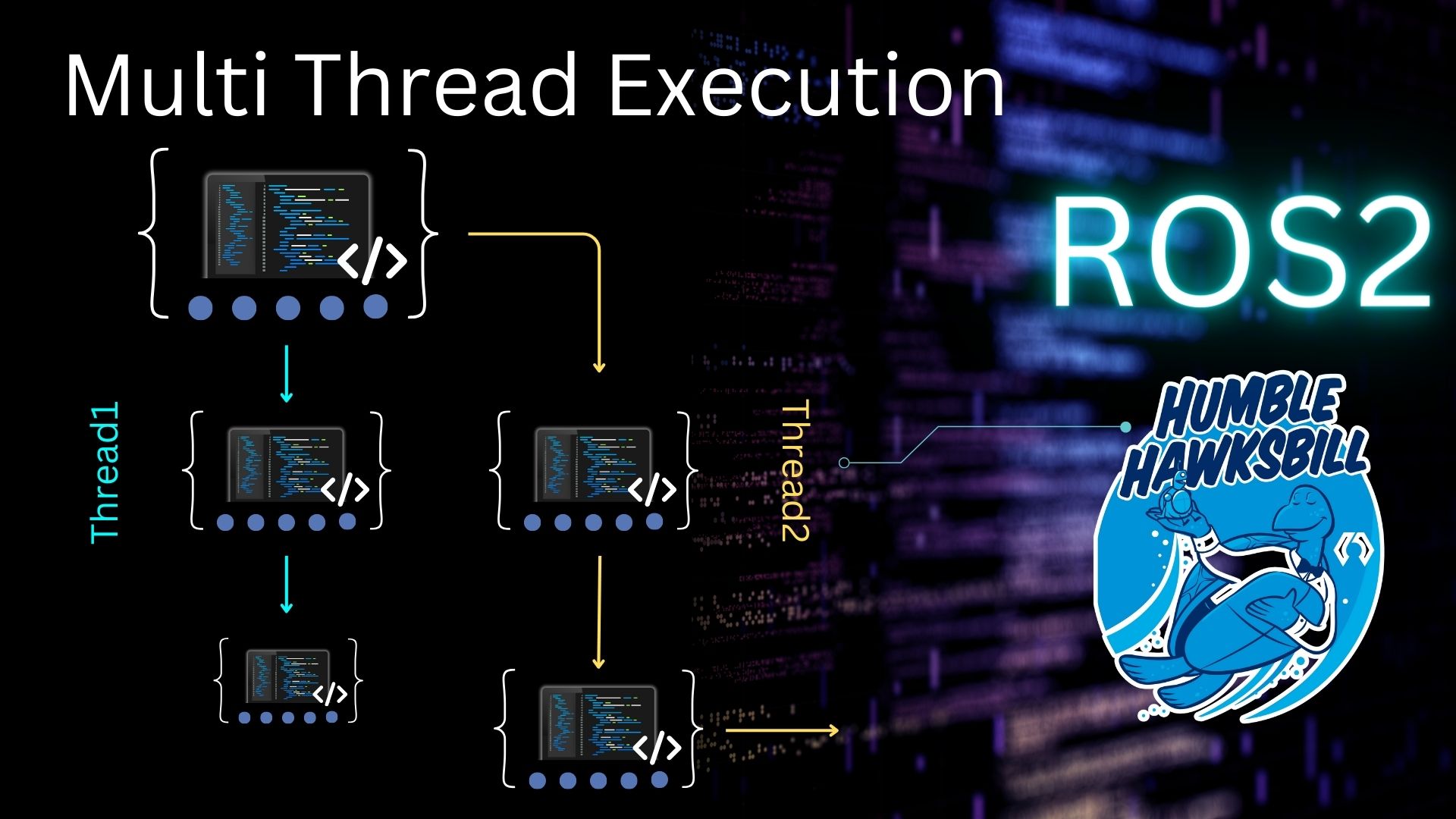
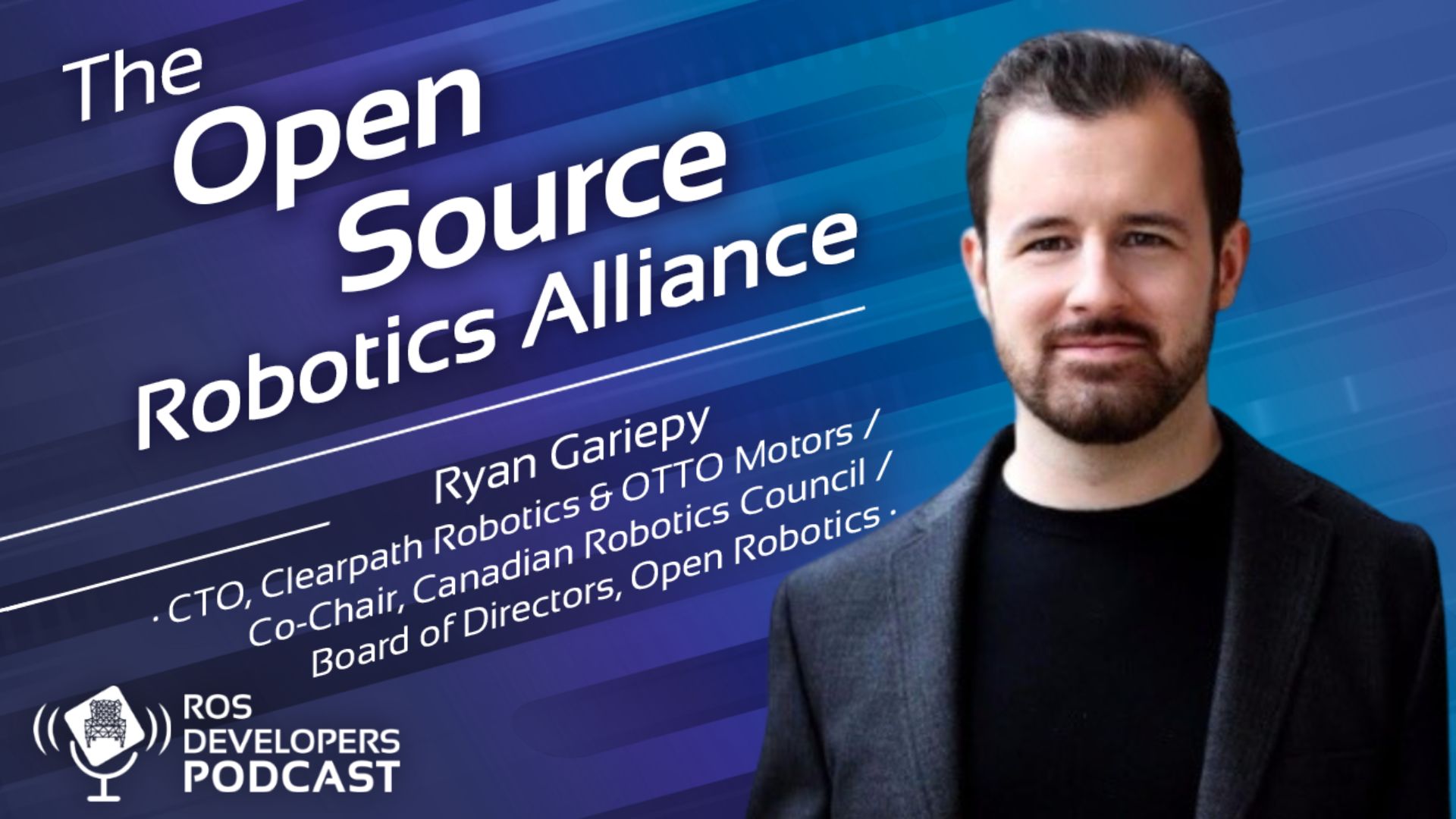
0 Comments