In this video we are going to see how to rotate our robot based on data from odometry. We will subscribe to /odom topic to get the heading of our robot, process it, and then send a command over the /cmd_vel topic.
This is a video based on the following post on ROS Answers: https://answers.ros.org/question/290534/rotate-a-desired-degree-using-feedback-from-odometry
// RELATED LINKS
▸ Original question: https://goo.gl/GSHi42
▸ ROS Development Studio (ROSDS): https://goo.gl/bUFuAq
▸ Robot Ignite Academy: https://goo.gl/6nNwhs
[irp posts=”7999″ name=”ROS Q&A – How to convert quaternions to Euler angles”]
Step 1. Create a project in ROS Development Studio(ROSDS)
We can do any ROS development we want easily, without setting up environment locally in ROSDS and that’s the reason why we will use ROSDS for this tutorial. If you haven’t had an account yet. You can create one here for free now. After logging in, let’s begin our journey by clicking on the create new project and call it rotate_robot.
Step 2. Create package
At first, we launch the simulation from Simulations->Turtlebot 2
We’ll create a package for the rotating robot task with the following command
cd ~/catkin_ws/src catkin_create_pkg rotate_robot rospy
Then we’ll create a script folder and a main.py script inside it with the following content
#!/usr/bin/env python
import rospy
from nav_msgs.msg import Odometry
from tf.transformations import euler_from_quaternion, quaternion_from_euler
roll = pitch = yaw = 0.0
def get_rotation (msg):
global roll, pitch, yaw
orientation_q = msg.pose.pose.orientation
orientation_list = [orientation_q.x, orientation_q.y, orientation_q.z, orientation_q.w]
(roll, pitch, yaw) = euler_from_quaternion (orientation_list)
print yaw
rospy.init_node('my_quaternion_to_euler')
sub = rospy.Subscriber ('/odom', Odometry, get_rotation)
r = rospy.Rate(1)
while not rospy.is_shutdown():
quat = quaternion_from_euler (roll, pitch,yaw)
print quat
r.sleep()
Then we can run the script with the following command to see the topic publishing in quaternion and Euler angle.
cd rotate_robot/script chmod +x main.py rosrun rotate_robot main.py
You can also run the teleop script to move the robot and see the value changing with this command
rosrun teleop_twist_keyboard teleop_twist_keyboard.py
Step 3. Rotate the robot
We’ll use the easiest way to do it by applying the controller. Please save the script with a new name rotate.py and change it as the following content.
#!/usr/bin/env python
import rospy
from nav_msgs.msg import Odometry
from tf.transformations import euler_from_quaternion, quaternion_from_euler
from geometry_msgs.msg import Twist
import math
roll = pitch = yaw = 0.0
target = 90
kp=0.5
def get_rotation (msg):
global roll, pitch, yaw
orientation_q = msg.pose.pose.orientation
orientation_list = [orientation_q.x, orientation_q.y, orientation_q.z, orientation_q.w]
(roll, pitch, yaw) = euler_from_quaternion (orientation_list)
print yaw
rospy.init_node('rotate_robot')
sub = rospy.Subscriber ('/odom', Odometry, get_rotation)
pub = rospy.Publisher('cmd_vel', Twist, queue_size=1)
r = rospy.Rate(10)
command =Twist()
while not rospy.is_shutdown():
#quat = quaternion_from_euler (roll, pitch,yaw)
#print quat
target_rad = target*math.pi/180
command.angular.z = kp * (target_rad-yaw)
pub.publish(command)
print("taeget={} current:{}", target,yaw)
r.sleep()
After executing it, you should see the robot turn to the desired orientation.
Want to learn more?
Applying the controller is not the only way to do it. There are more advanced and better ways to do it. If you are interested, please check our ROS Basic and TF ROS 101 courses in Robot Ignite Academy for more information.
Edit by: Tony Huang
Feedback
Did you like this video? Do you have questions about what is explained? Whatever the case, please leave a comment on the comments section below, so we can interact and learn from each other.
If you want to learn about other ROS topics, please let us know on the comments area and we will do a video about it.

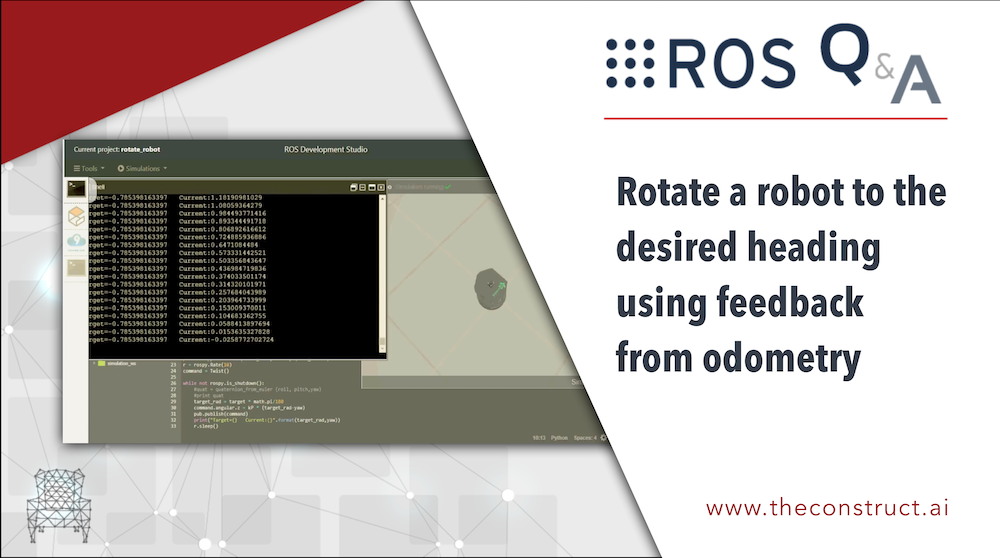


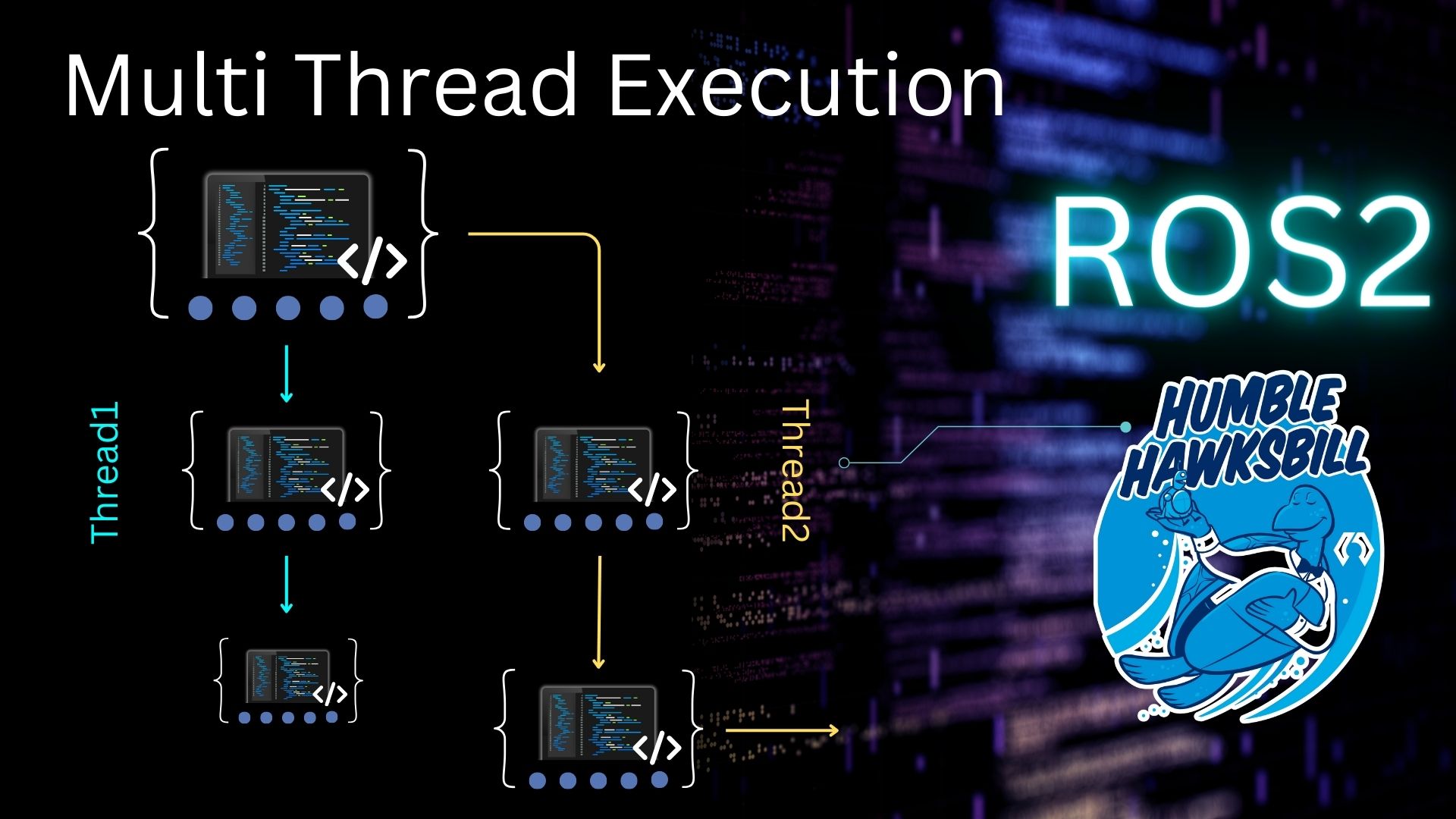
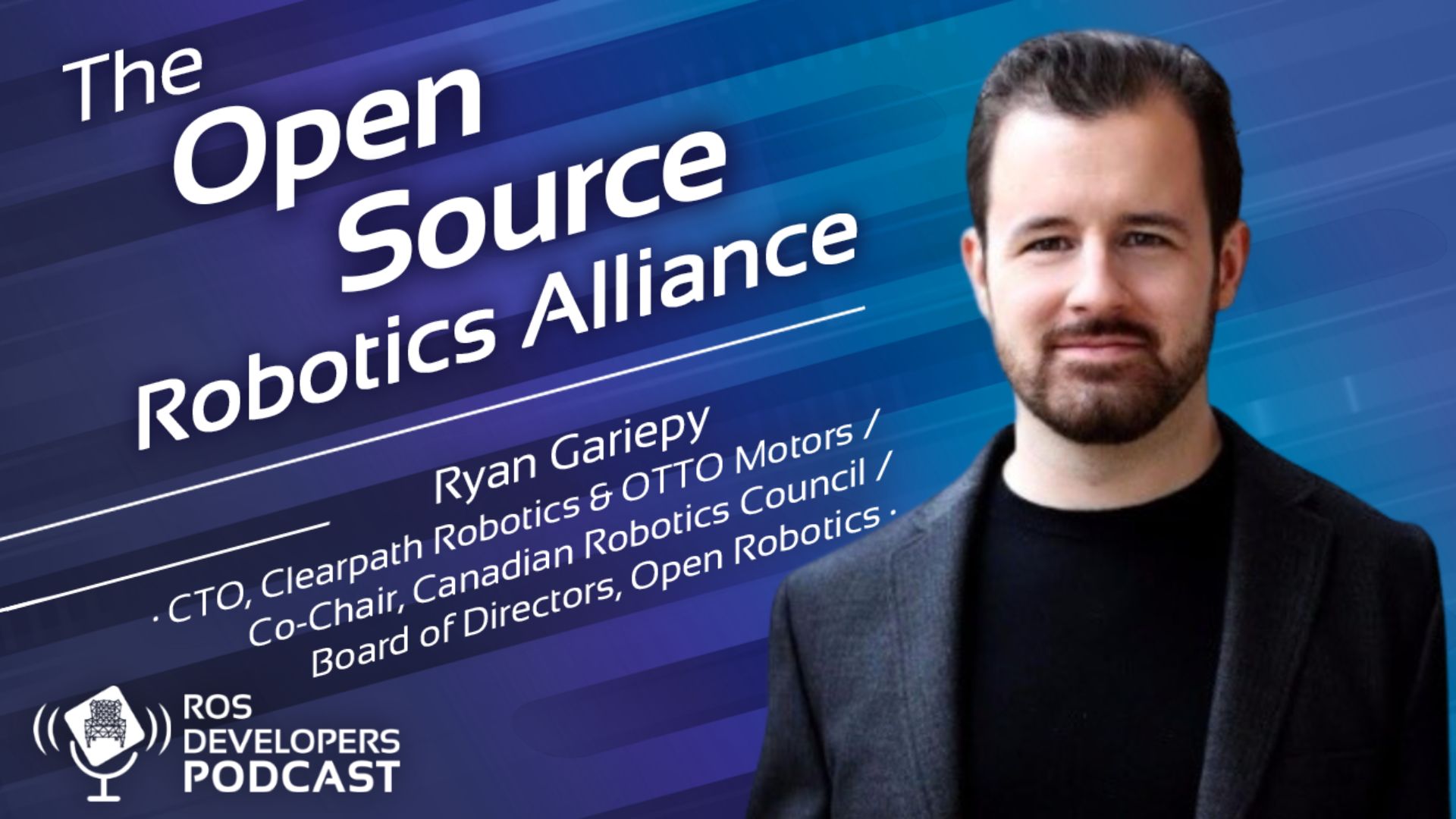
Thank you!. I am stuck at some point. The yaw message received by the odometry topic has a range of [-180, 180] degrees. When I want the robot (which is at the origin initially) to go to a point let’s say (-3,0), the values of -180 and 180 overlap leading to an infinite loop since the yaw message receives a big jump going from -180 to 180 degrees. How do you solve this issue ?
Why the KP is 0.5? Thanks
Can you explain why Kp is 0.5?
Thanks so much