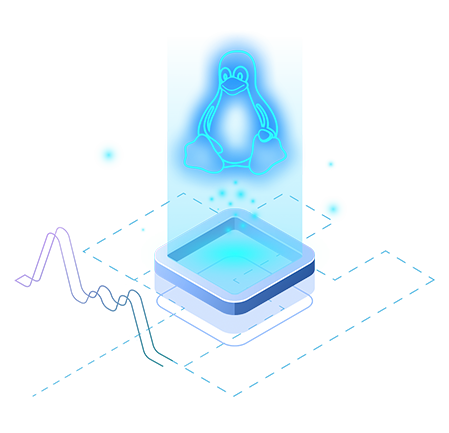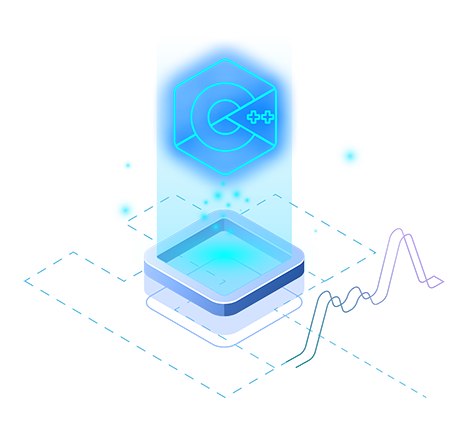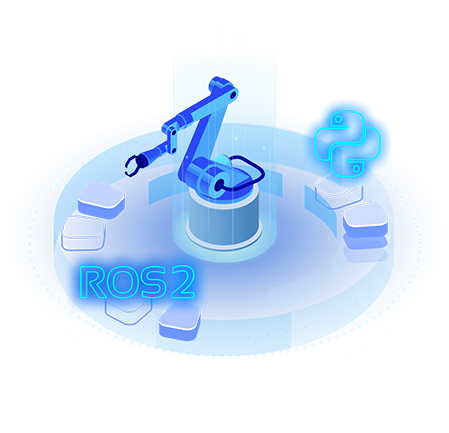Online Course
ROS2 Control Framework
Understand ROS2 Control to add feedback control to your robot
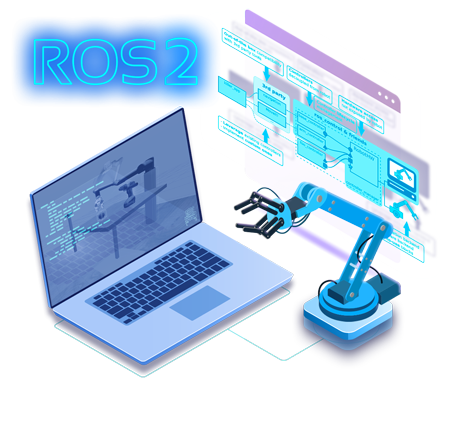
Course overview
Why ROS2 Control?
Using the ROS2 Control Framework, robotics developers can easily customize, scale, and extend an entire robot control system by changing its decoupled components and seamlessly switching back and forth between real robots and simulations.
What You’ll Learn
How to configure a ros2_control pipeline
How to write a minimal custom interface for a hardware device
Real-life implementation of a custom hardware interface
Different controller types included with ros2_control
Application of the course content to solve a robotics project based on a quadruped robot
100% Online
Intermediate Level
Approx. 12 hours to complete
Prerequisites
Robots Used In This Course
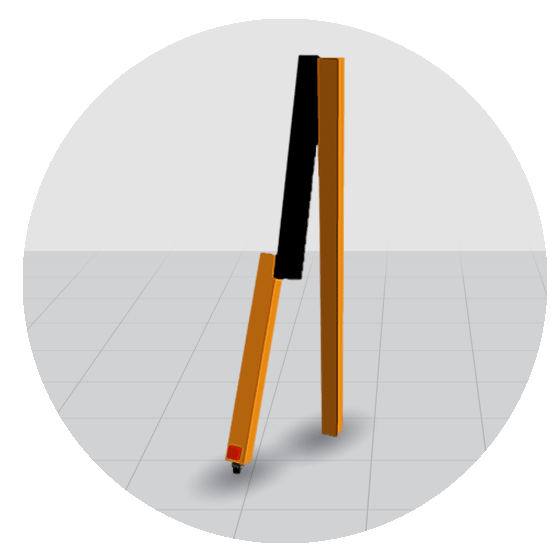
RRBot
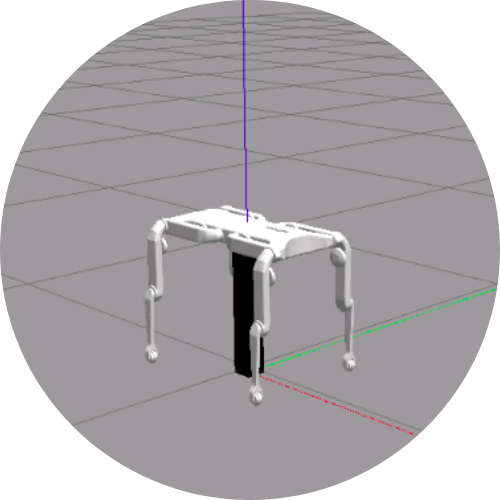
Solo 8
Course project
Quadruped robot “Solo 8”
In the final project, you will implement ROS2_Control for use with a quadruped robot and decide what type of controller best fits this task.
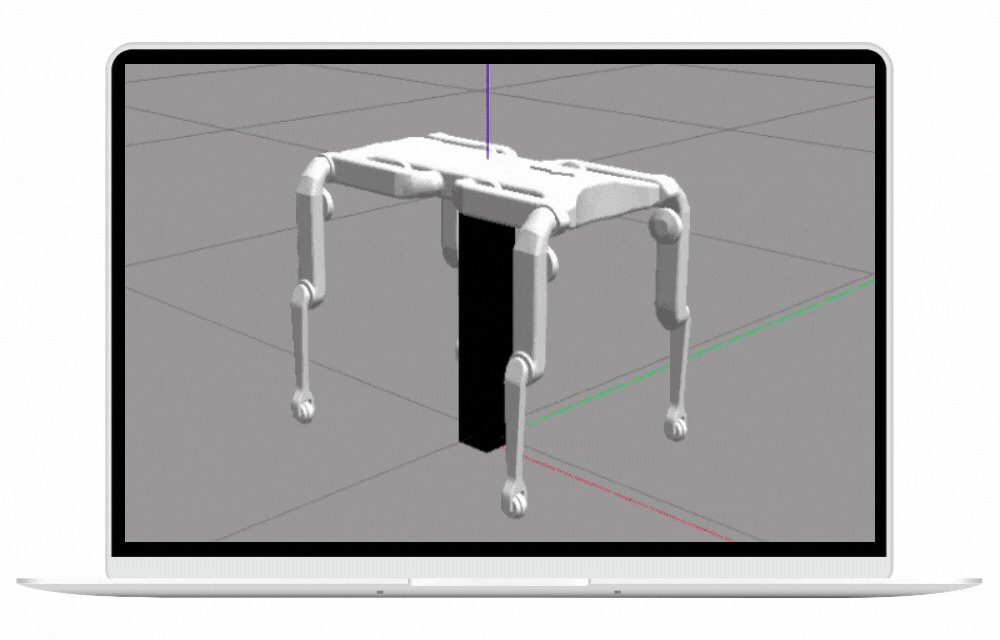
Syllabus
Unit 1: Course Introduction
Practical exercises and review of the course learning goals.
Unit 2: Implement a ros2_control pipeline in a simulation
Step by step, learn how to configure a ros2_control pipeline. You will learn:
- How to start ros2_control and configure controllers for a simulated robot
- How to send commands to move a robot using ros2_control
- What the controller manager is and how to use it
Unit 3: Hardware interface implementation template
Unit 4: Hardware interface implementation for Dynamixel Servos
This unit describes how to write a specific robot hardware interface package specially designed for controlling Dynamixel Servos using ros2_control.
Unit 5: Out-of-the-box controllers
Explore the different controller types included with ros2_control.
Unit 5: Final project: Quadruped robot “Solo 8”
Course creator
ROBERTO ZEGERS
Robotic Software Engineer @ The Construct / Creator of ROS courses / Instructor for the ROS2 live training program
What our students think

Start Learning Now.
RESULTS GUARANTEED