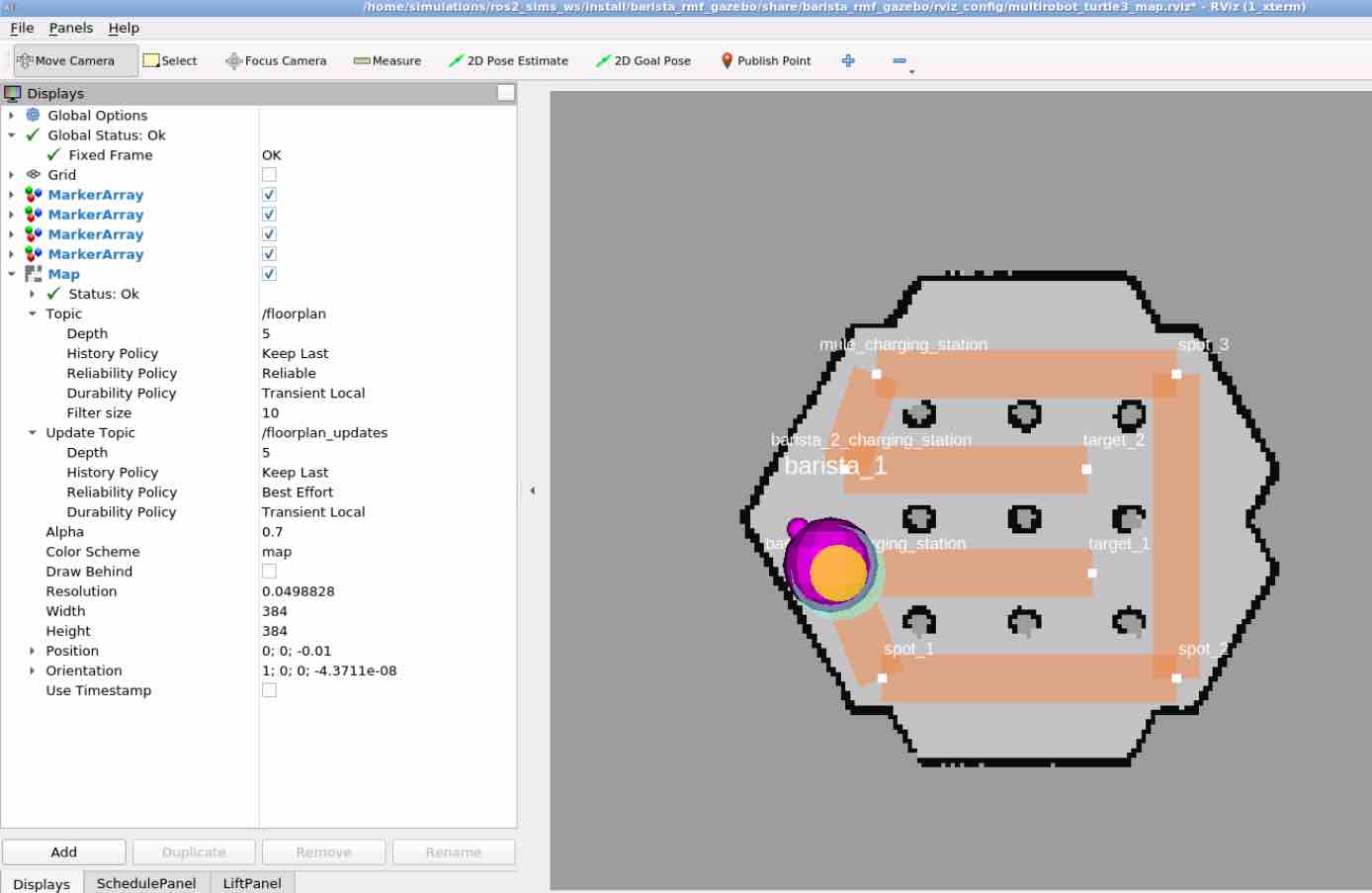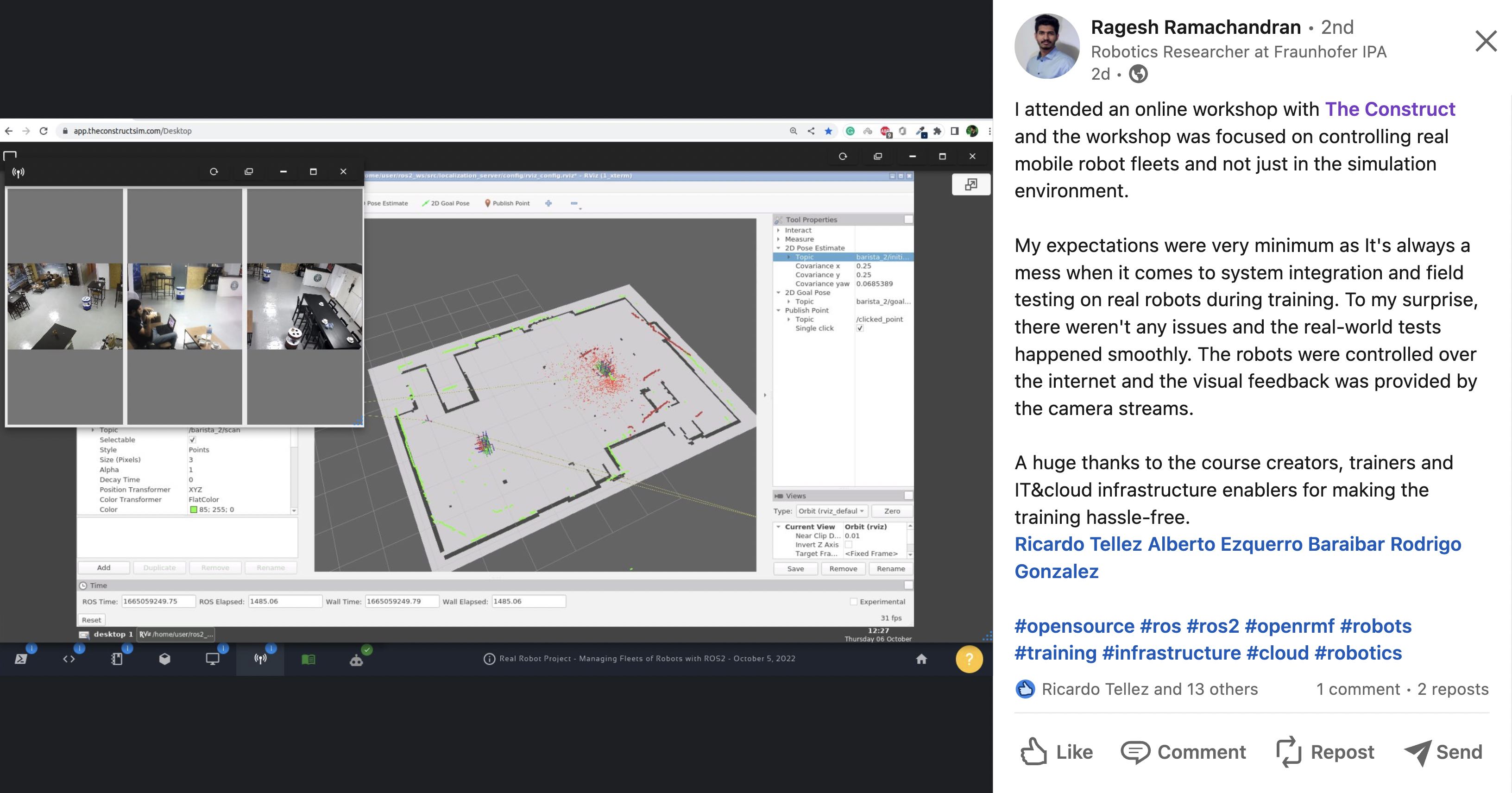Mastering Robot Fleet Management with Open-RMF Training
Unlock the Future of Robotics: Join Our 3-Day Live Training!
Next training dates: 26 – 28 June 2024
Early bird registration deadline: 15 May 2024
🖥️ Live Training on Zoom + Real Robots 🦾
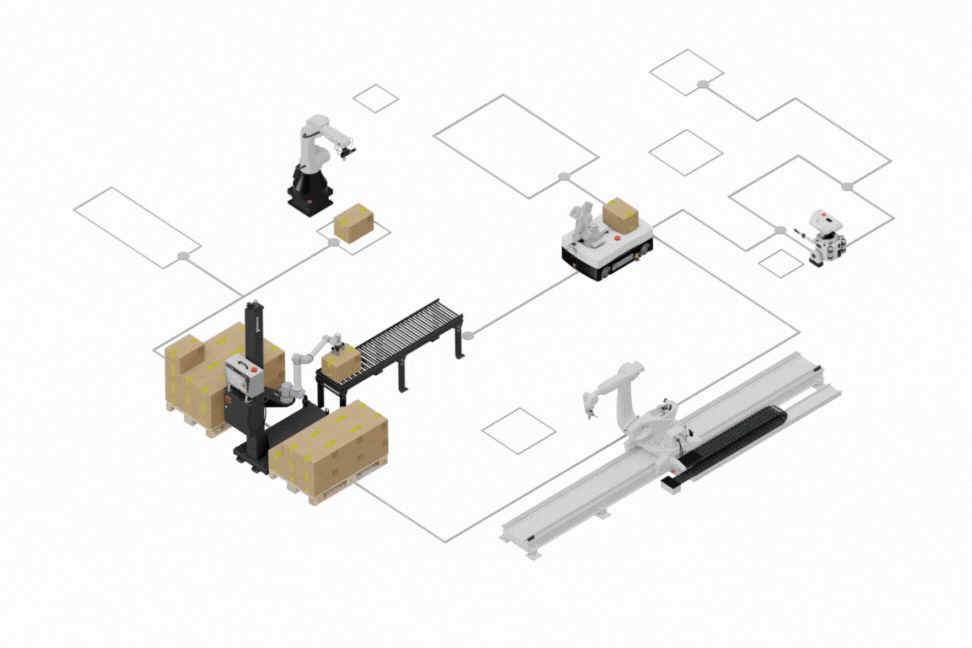
Join Over 10,000+ Engineers & Learn Robotics Here
Trusted by:

The Construct is the official ROS Training Provider for:


Training Details
Join industry mentors for a 3-Day Live Training: Gain practical skills in configuring, deploying, and managing robot fleets with open-source software, while learning how to apply it to your real multi-robot scenarios.
Dates
26 – 28 June 2024
Time
9:00 – 18:00 CEST
Central European Summer Time
Location
Live Online Classes + Remote Real Robot Practice
SEATS
15 participants
What You Will Learn:
- RMF basic structure
- How to create a compliant RMF simulation
- How to set up Free Fleet for autonomous mobile robots
- How to set up basic tasks like deliver, clean, patrol, and charge
- How to create your own custom fleet adapter to integrate API and ROS2 systems of your robot into RMF
- How to dock in RMF
- How to clean with RMF
- How to create a GUI for humans to interact with RMF
Training Highlights
Excellent Learning, No Travel Needed: Achieve the Best via Remote Learning
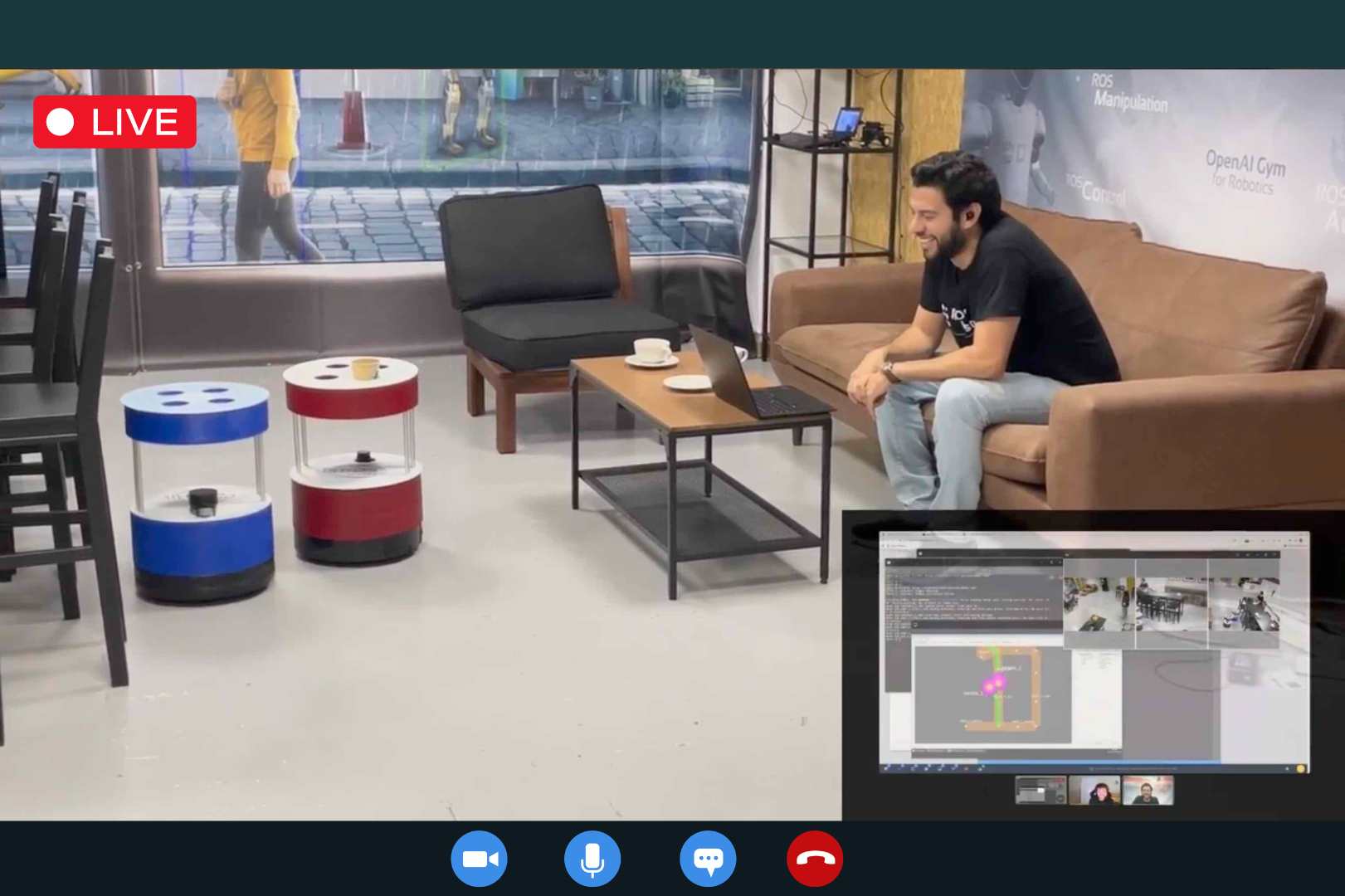
Expert instruction from industry professionals
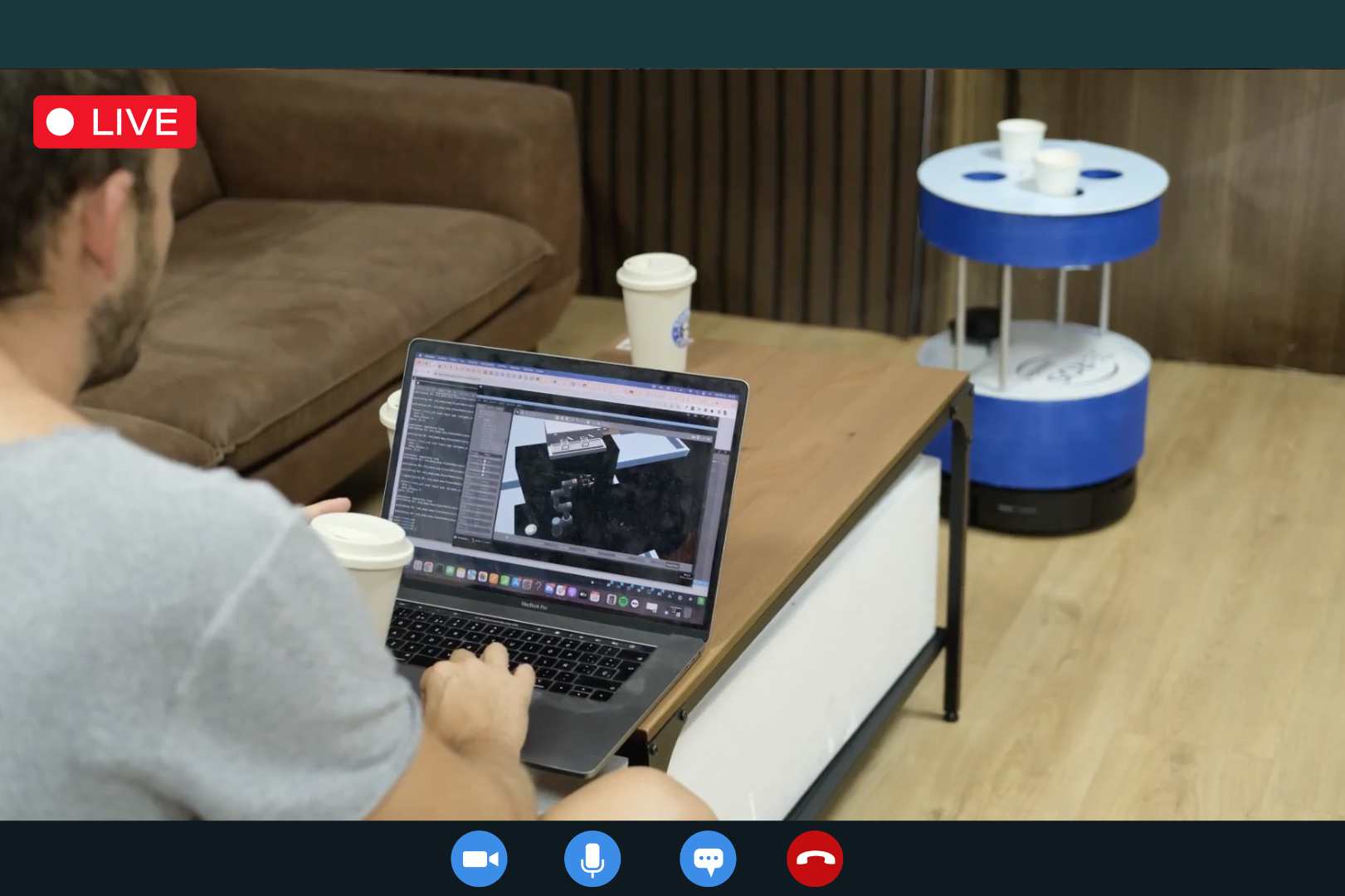
Hands-on Learning through Remote Connections to Real Robots.
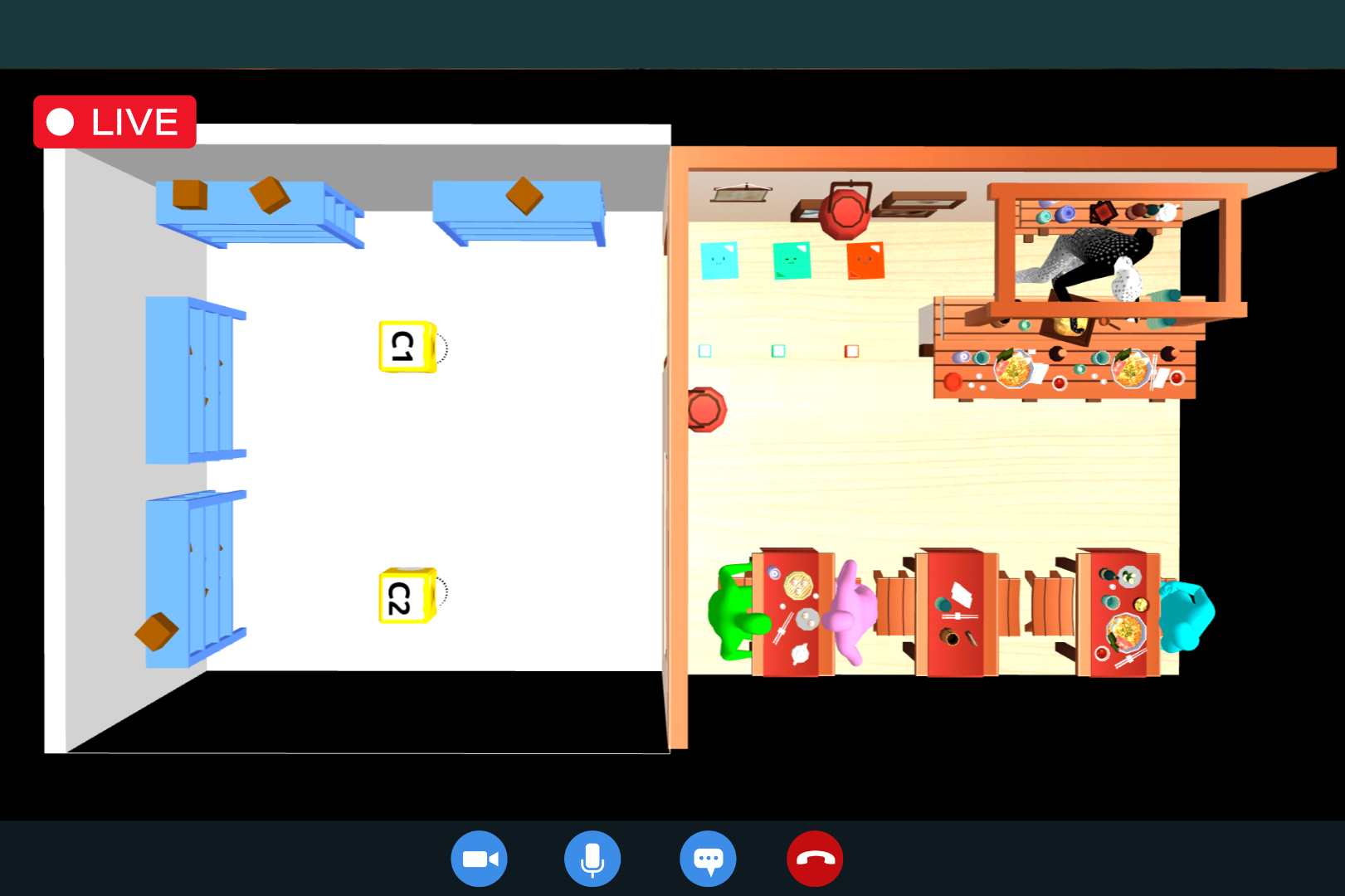
Exercises with simulated robots, working along with the instructors
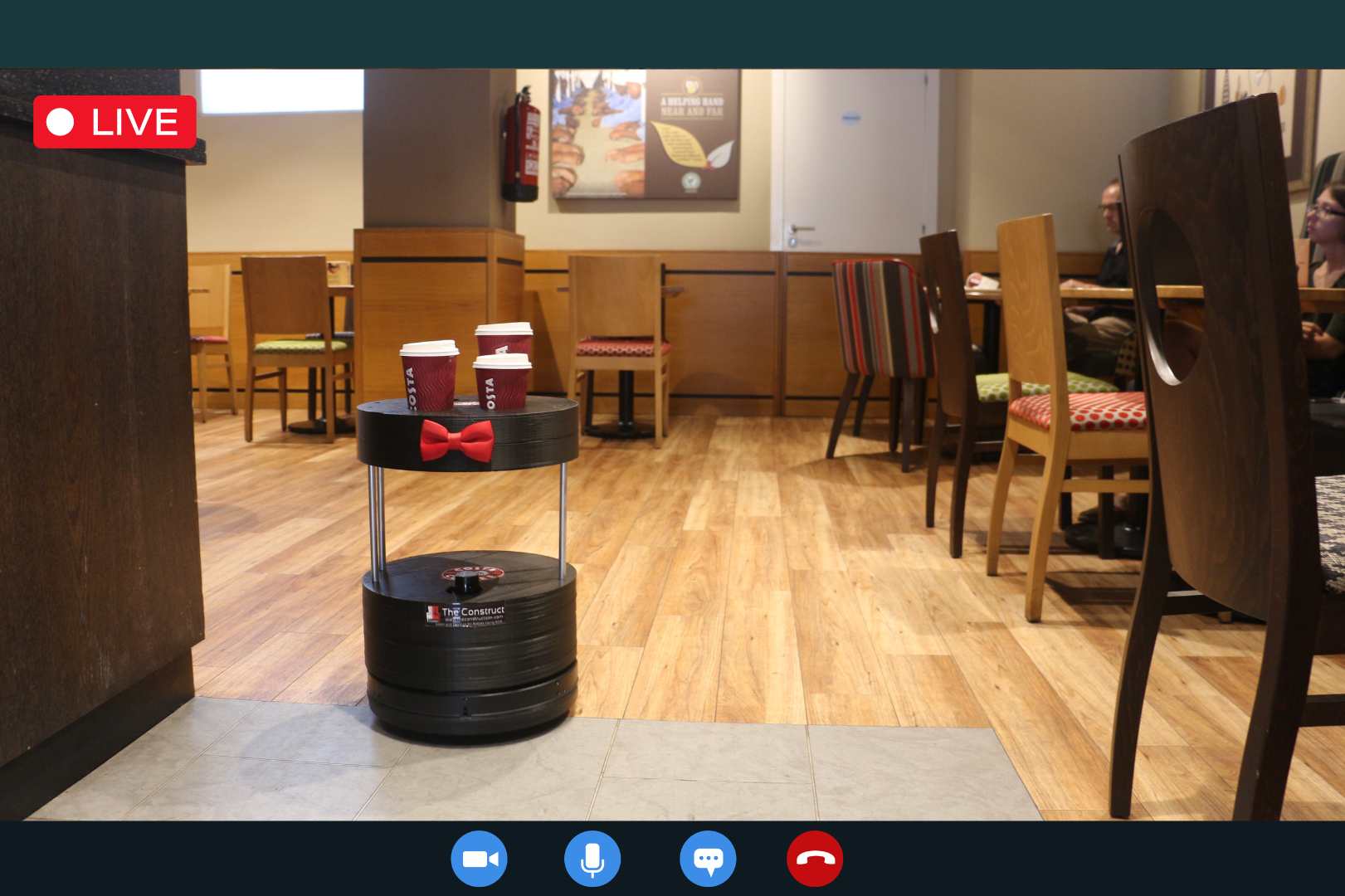
Practice in a real multi-robot application – Starbots Coffee
Practical Sessions @ Starbots Coffee Lab
Every day during this training, you’ll apply what you have learned at Starbots Coffee Lab, a real-world multi-robot system application:
Robotic arm pick & place coffee cups
Robot baristas work together to deliver coffee
Open & close doors in RMF
Starbots Coffee application website
Who Should Attend
- Team leads who want to build scalable robotics products, faster.
- Engineers who want to build a multi-robot system
- People who want to be ready for new robotics technologies
Early bird registration deadline: 15 May 2024
Curriculum
1) Introduction to RMF
- Understand fleet management with a tea shop example.
- Explore the Open-RMF system structure.

2) Simple RMF Setup - Part 1
- Basic RMF setup: Path Lanes, RMF Common Systems, Fleet Adapter, Robot State Aggregator
- Practice: Modify fleet parameters
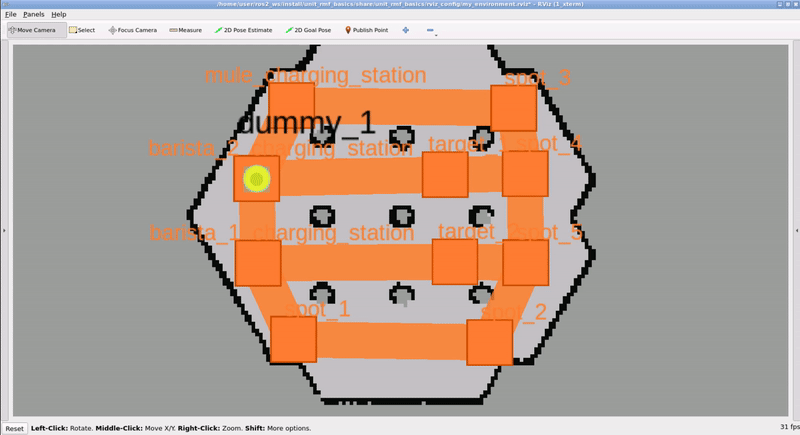
3) Simple RMF Setup - Part 2
- Set up a fleet with several robots
- Resolves conflicts between multiple robots
- Use the planner and choose the best robot for the task
- Lane merging resolution
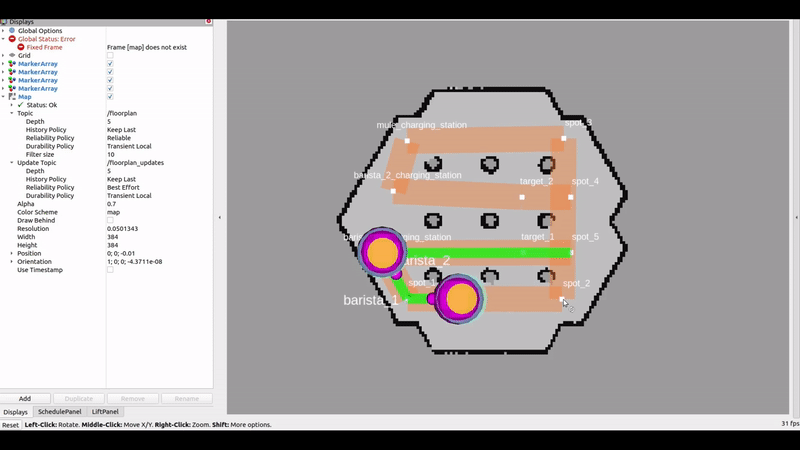
4) Mastering Robot Fleet Management with Open-RMF
- Learn multifleet setup and task parameter effects.
- Robot fleet parameter effects in task assignment and planning
- Extra theory: Shared database
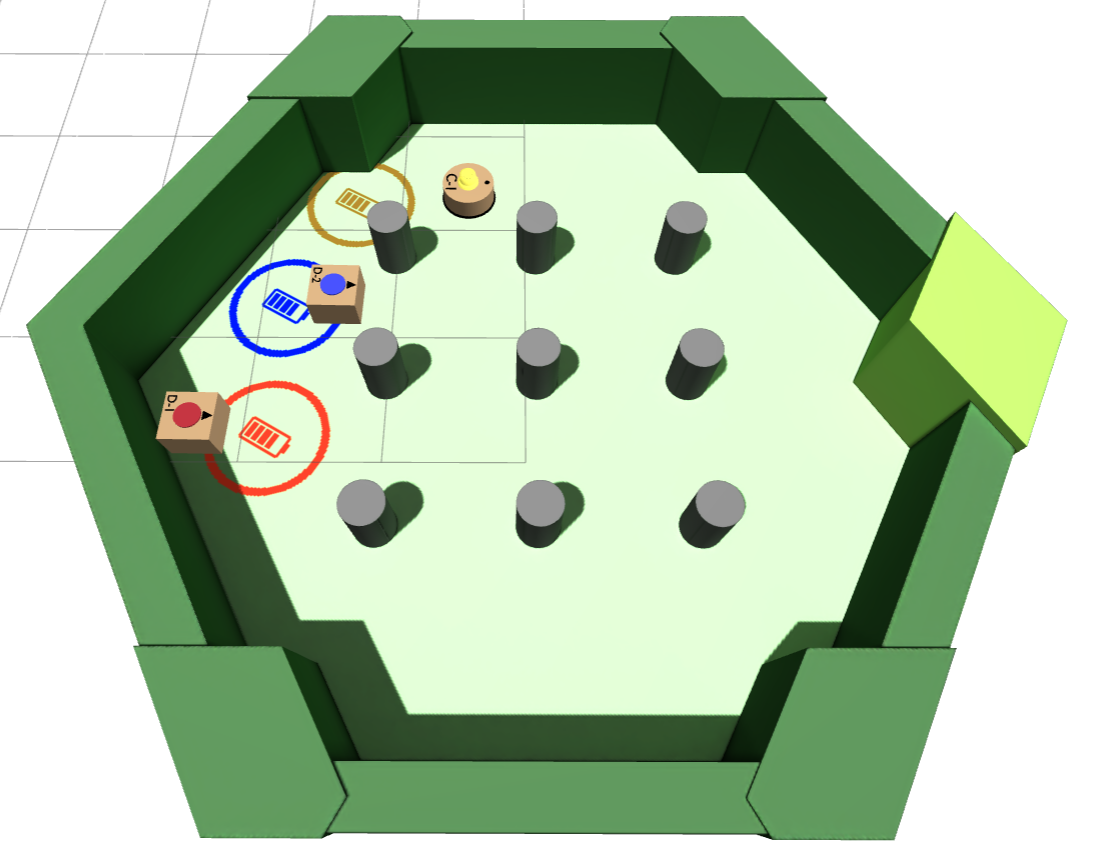
5) Custom Adapter - Part 1
- Create a custom adapter from the adapter template
- Integrate a REST API
- Integrate ROS2
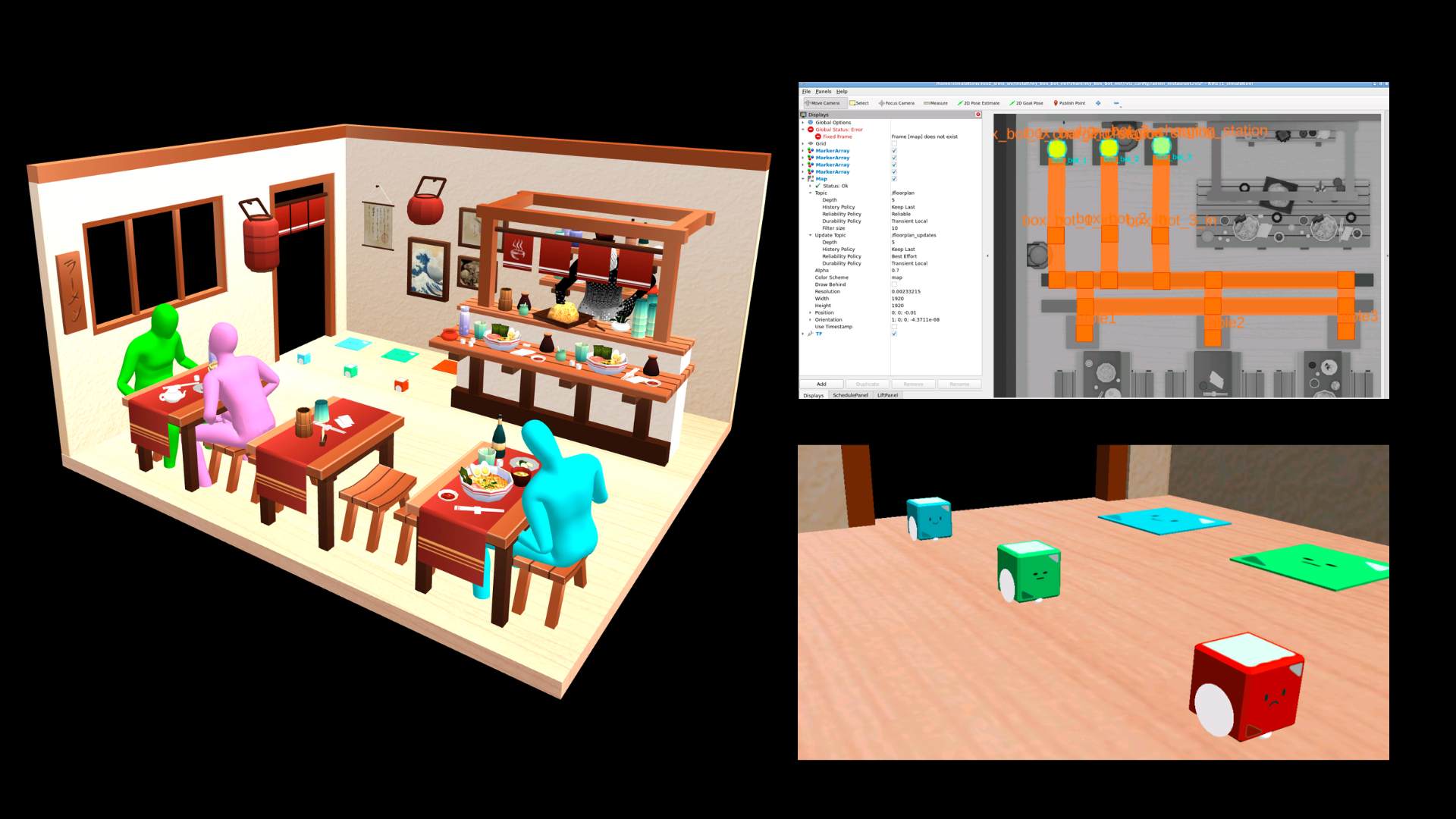
6) Custom Adapter - Part 2
- Create a custom adapter to use your own robots
- Integrate a custom adapter with a ROS2 navigation-enabled robot
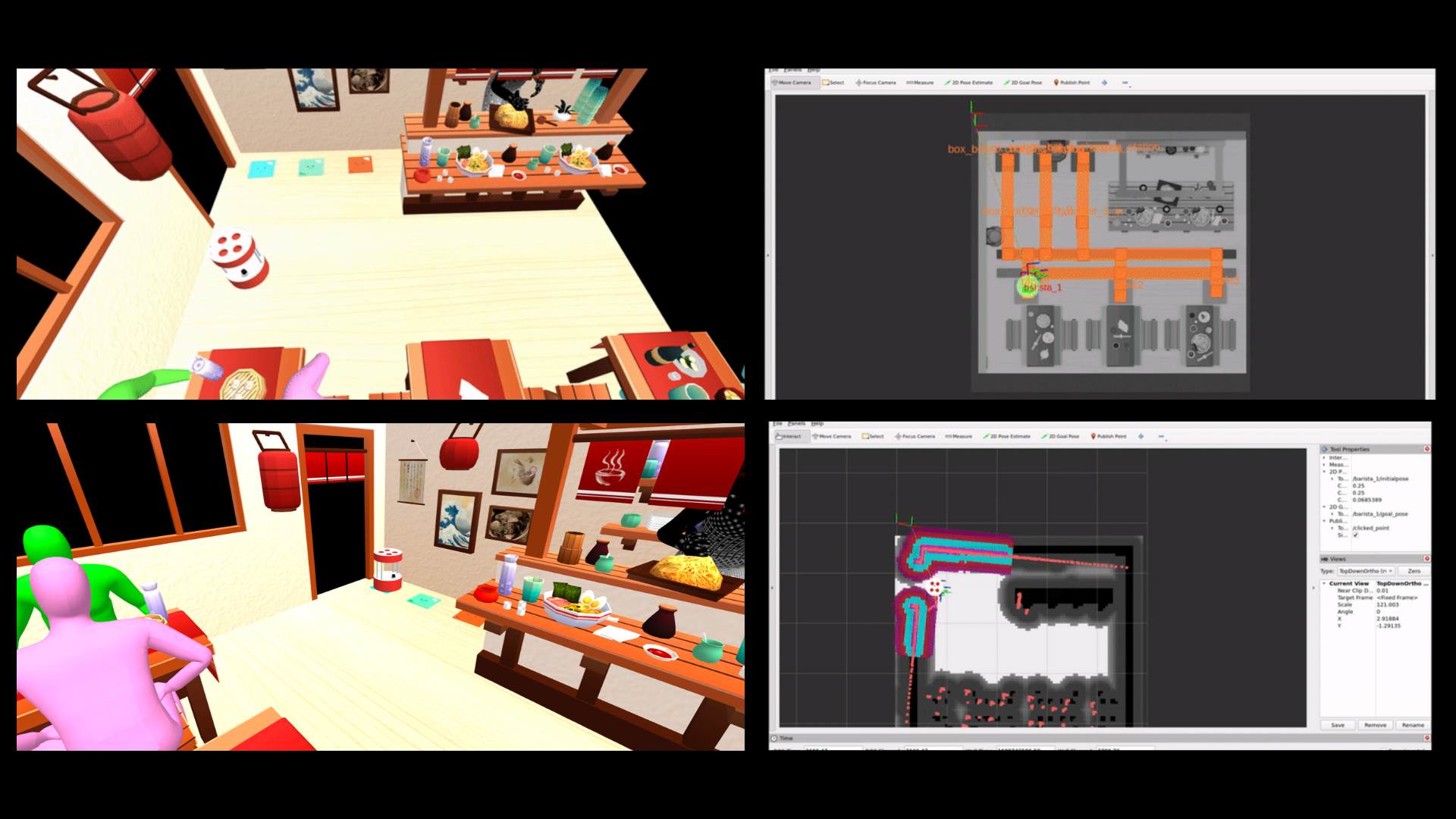
7) RMF Map Transforms
-
How to deal with differences in translation, rotation, and scale between the RMF map created with the traffic editor and your simulated/real environment coordinates.
-
How to use reference points in the RMF map and simulation to make those transformations.
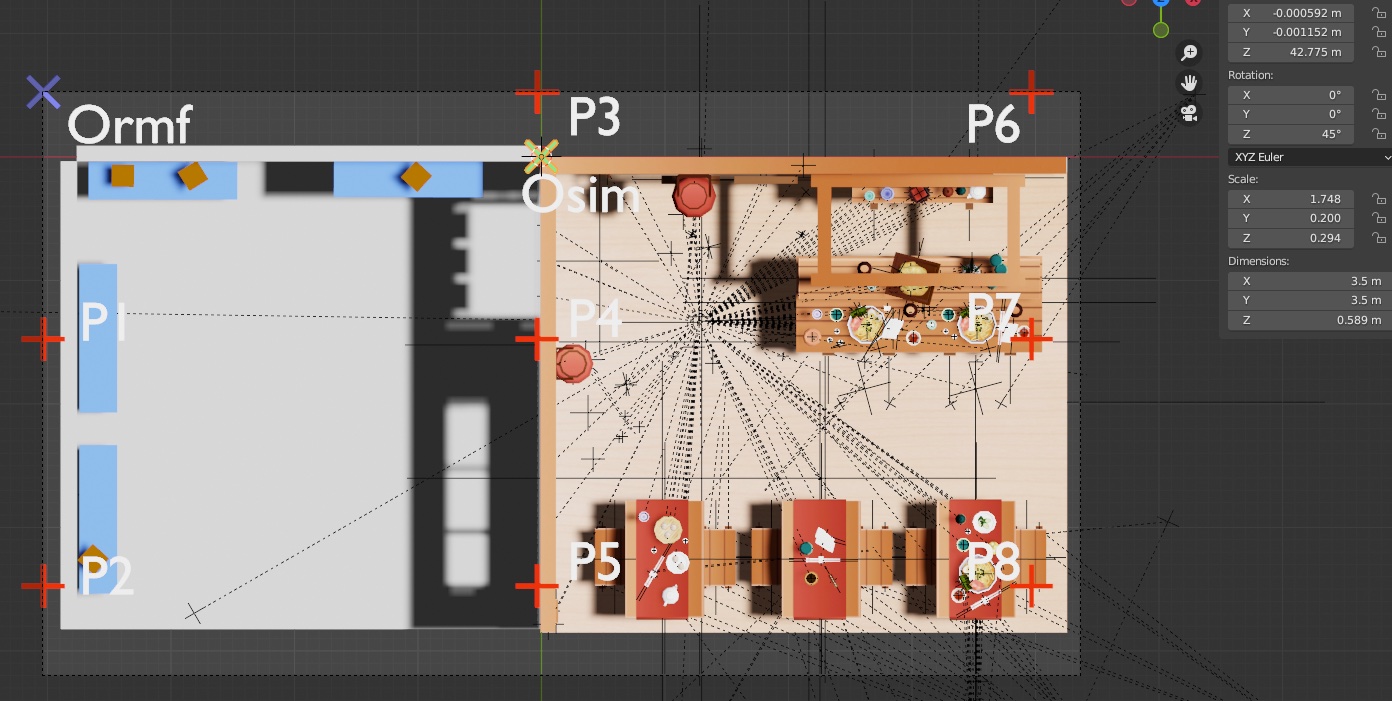
8) Custom Tasks
Learn to create tasks, different from the standard task of navigating to a certain point.
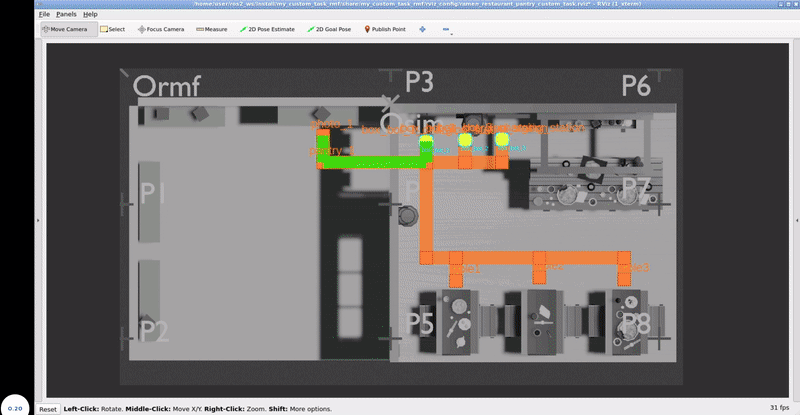
9) Multifleet
Learn how to launch a multifleet system with a custom adapter
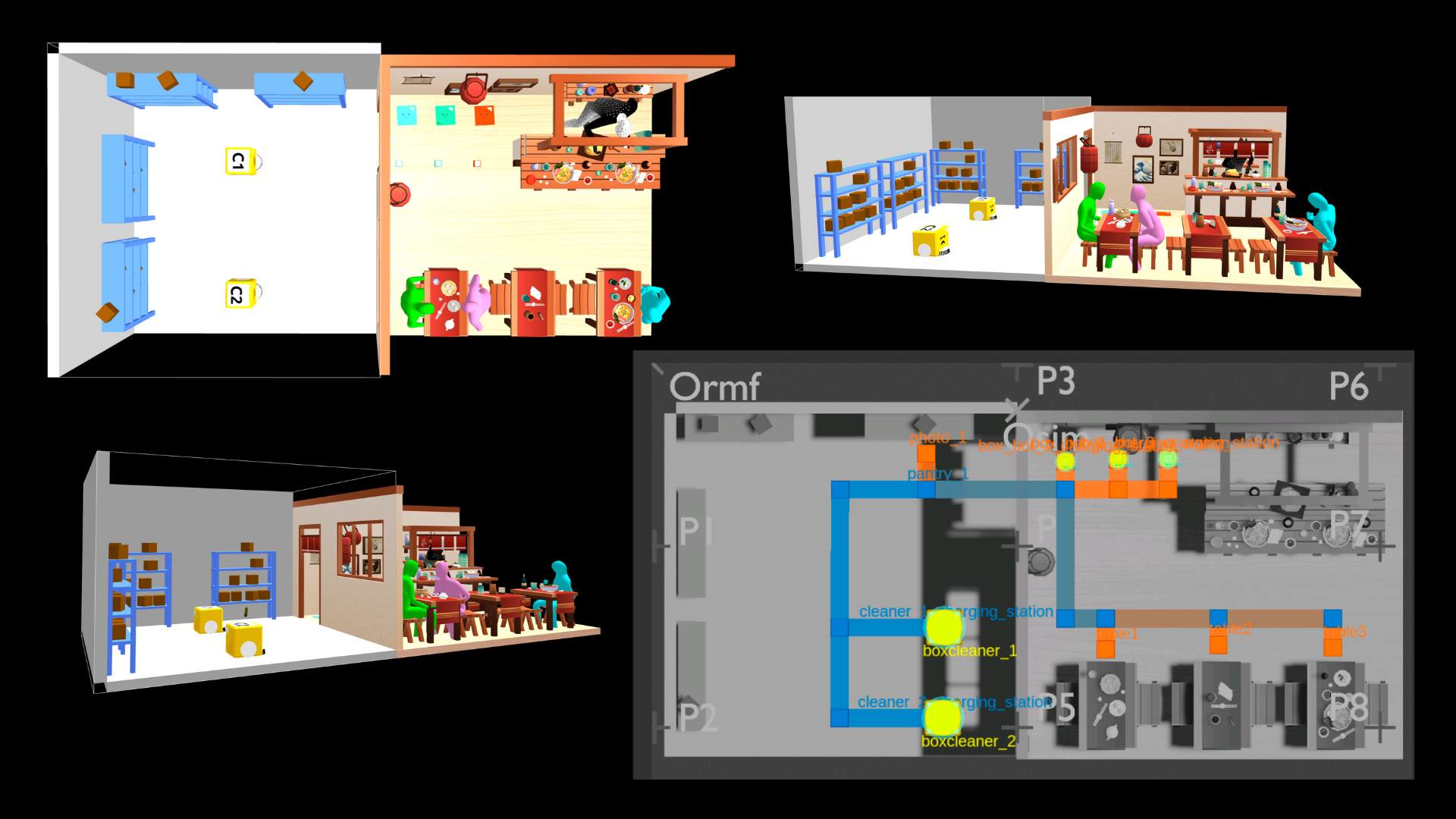
10) Default Tasks
- Master default RMF tasks: Loop, Deliver, and more.
- EXTRA: Generalised Task Reference
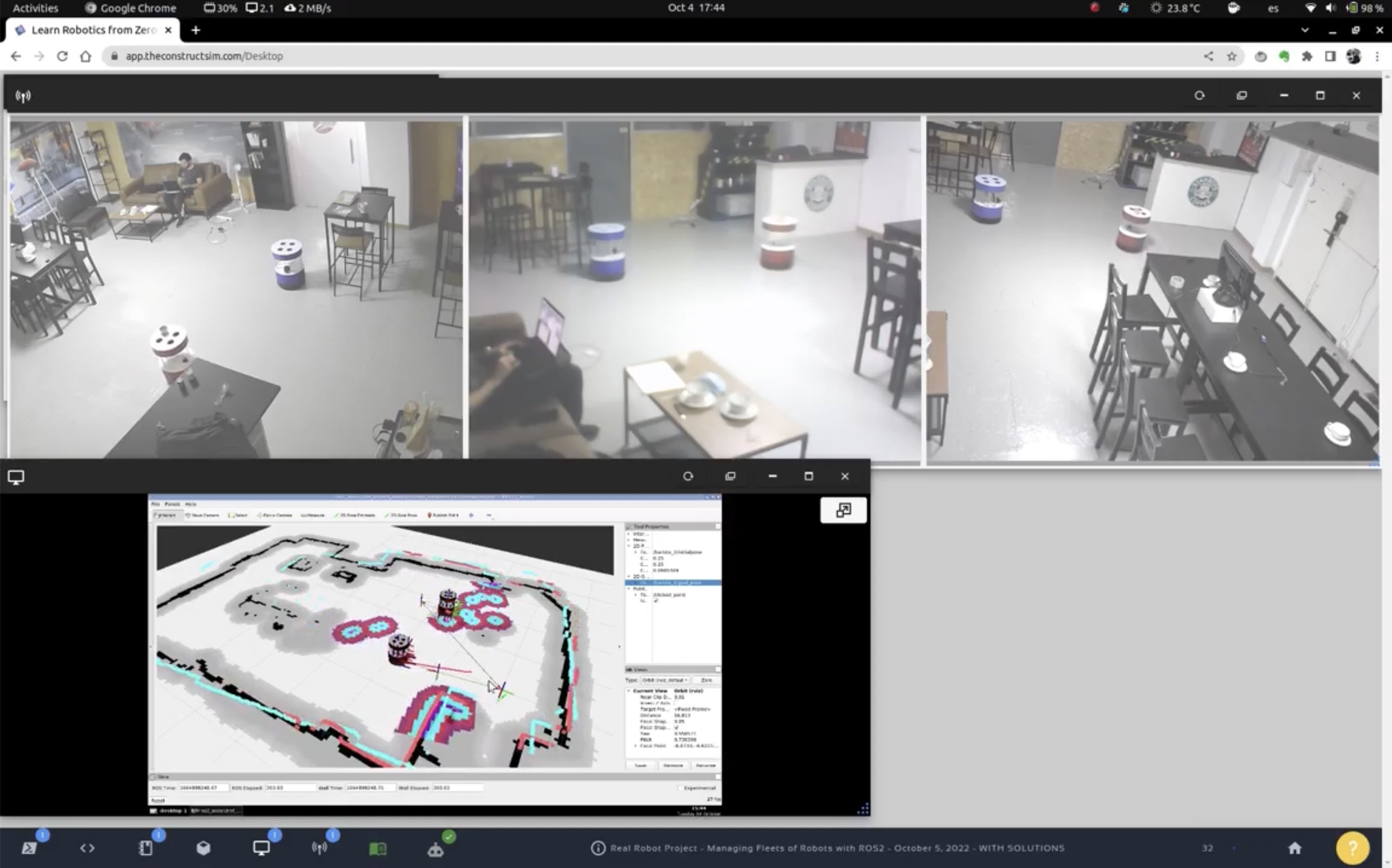
11) Battery Management
Effectively manage robot batteries.
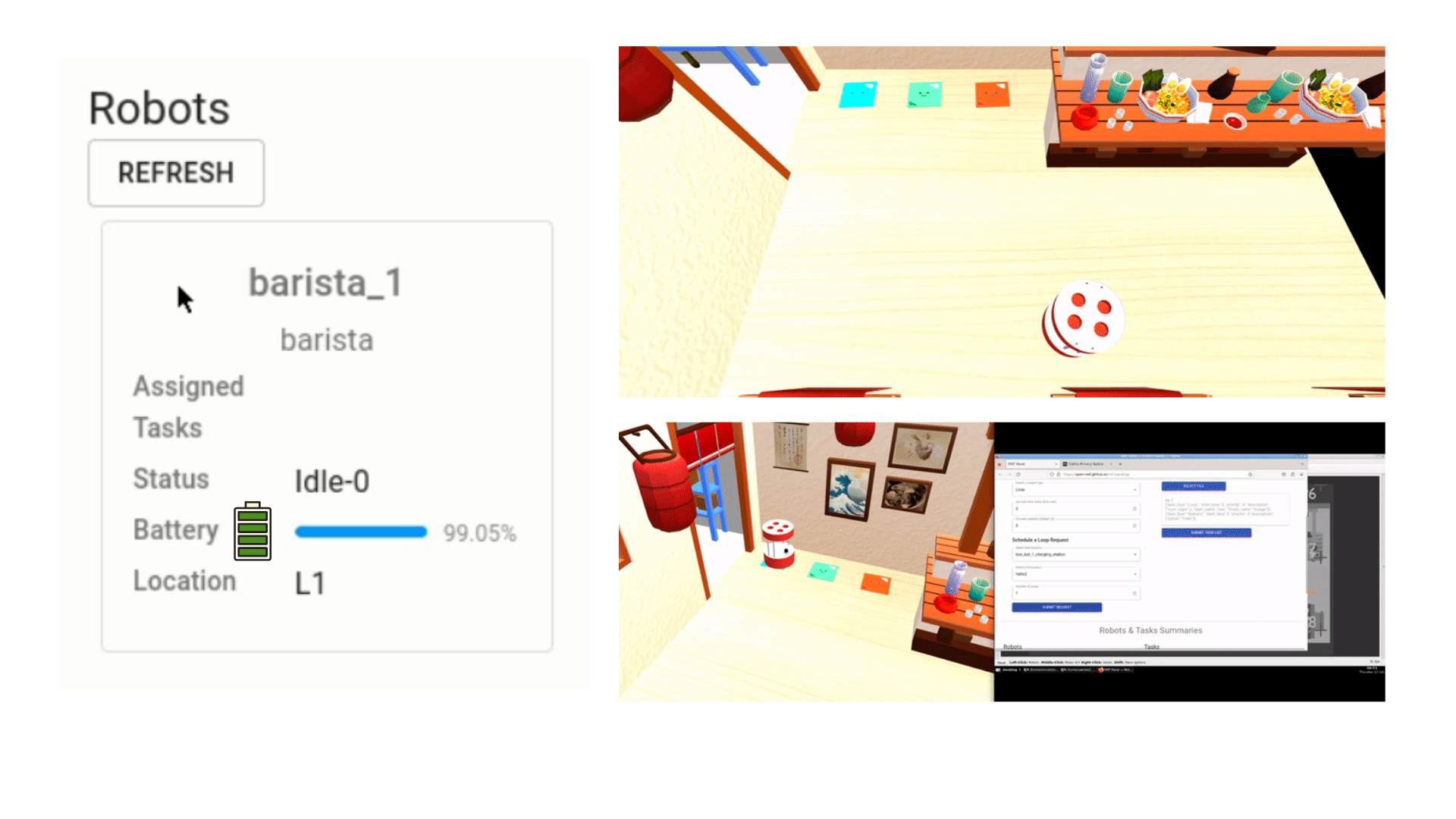
12) Human Interaction with RMF
Interface with RMF for human-operated systems.
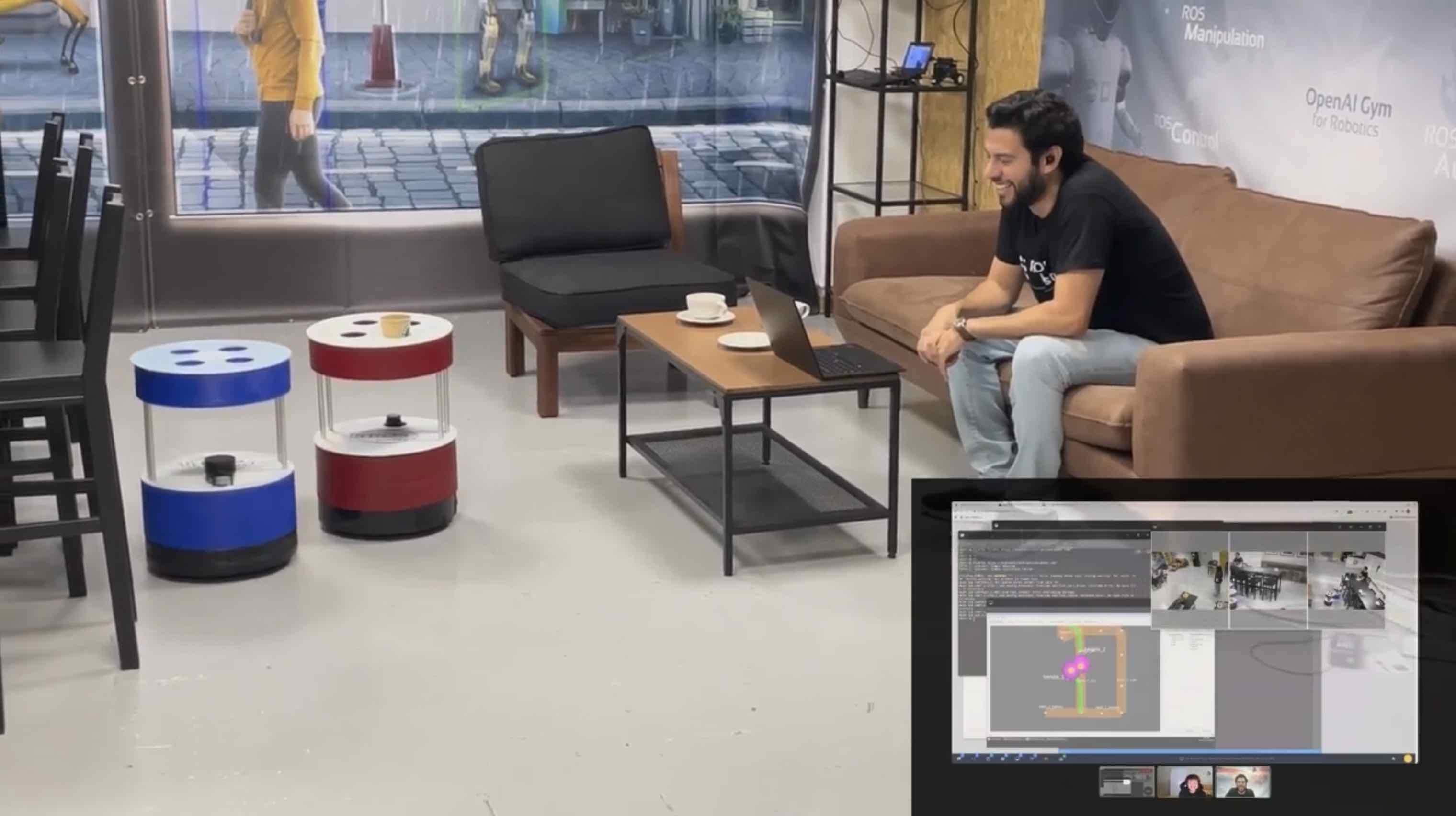
13) Interaction With Other Systems
Learn how to make RMF interact with other systems different than robots that navigate (fleet robots).
You will learn how to:
- Create a node to make a robot arm RMF dispenser ready
- Create a node to make an animated character RMF ingestor ready

14) Custom rmf-panel-js
In this unit, you will learn:
- How the Open-RMF API Server is launched
- Inside the Open-RMF API Server
- Interacting with the Open-RMF API Server
- Creating a Custom rmf-panel-js
- Understanding the section-14.2-basic.html
- Retrieving the Dashboard Config from the Open-RMF API Server
- Showing the Valid Open-RMF Tasks on the Web Page
- Showing all Pptions for Every Valid Open-RMF Task
- Submitting Tasks to Open-RMF API Server

15) RMF Traffic Editor
In this unit, learn the following:
- How to create an RMF map config file using an image map
- How to create a simulated environment based on the RMF map config file
- Create paths for each robot fleet
- Add default RMF robots
- Add your own robots
- Add furniture
- Start RMF
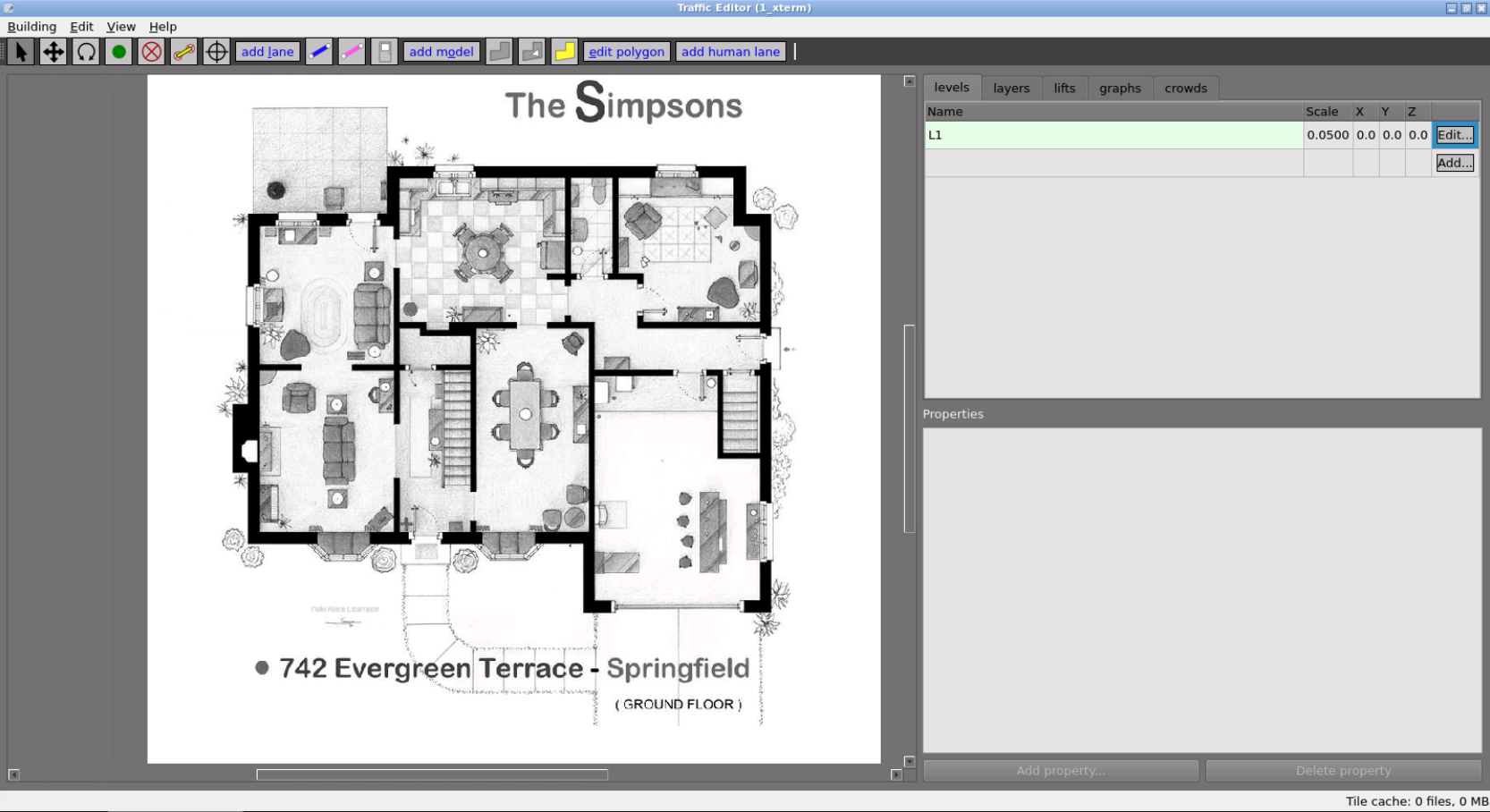
16) Doors
Learn how to operate doors using the RMF system.
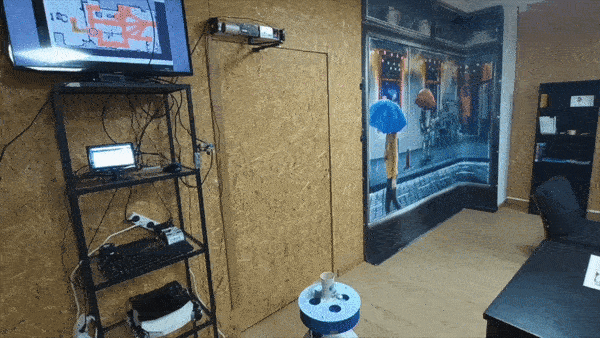
17) Multilevel Environments
Learn how to operate lifts using the RMF system.
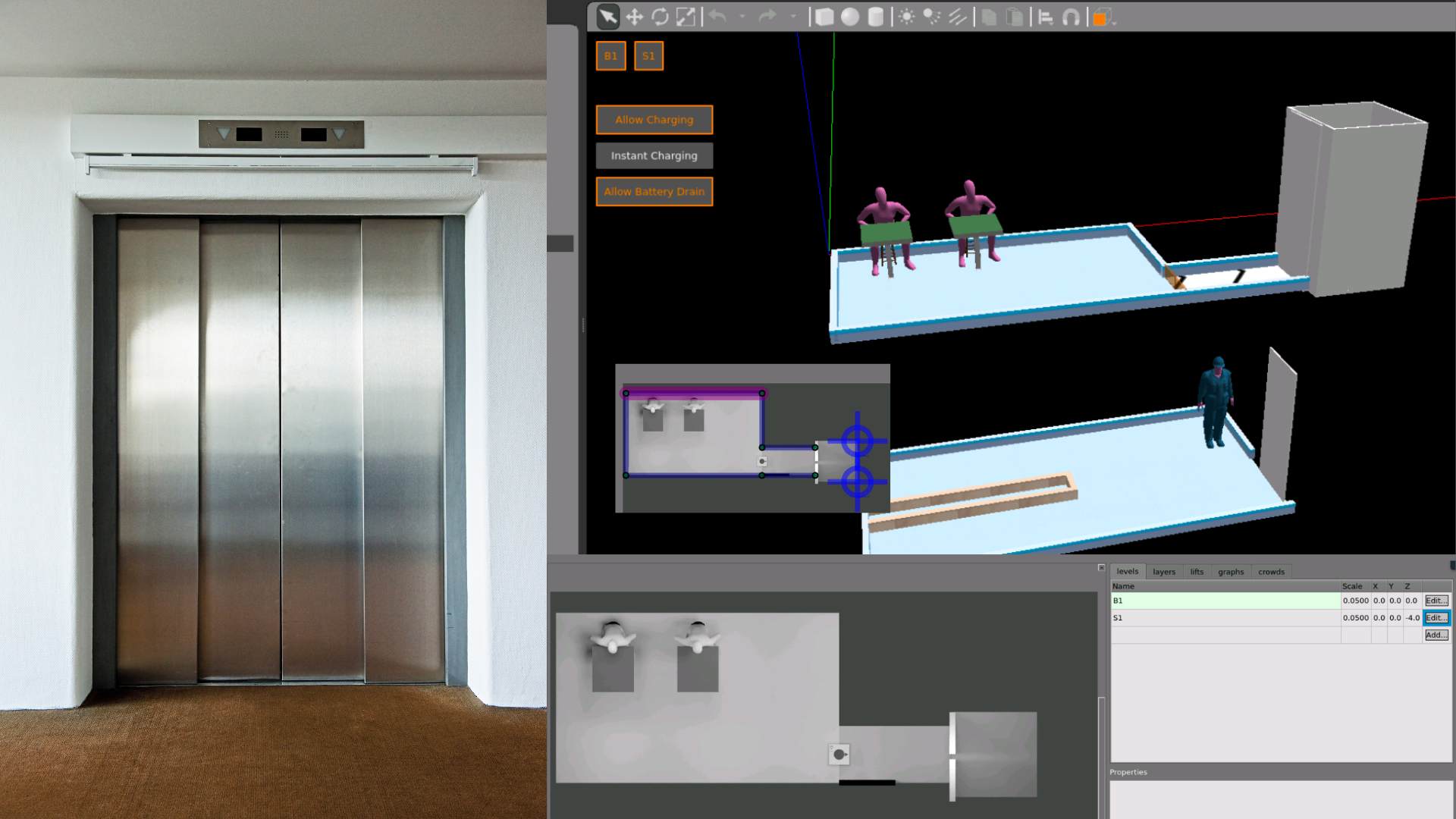
Early bird registration deadline: 15 May 2024
Training Agenda

RMF Basics
09:00 – 13:30 Live Class
Introduction to fleet management
Simple RMF Setup
Custom Adapter step by step
14:00 – 18:00 Work on real robot projects

ROS2 Open-RMF
09:00 – 13:30 Live Class
RMF Map Transforms
Custom Tasks
Multifleet with custom adapters
Default Tasks
Battery Management
Human Interaction with RMF
14:00 – 18:00 Work on real robot projects
Infrastructure Integration
09:00 – 13:30 Live Class
Interaction With Other Systems
Custom rmf-panel-js
RMF Traffic Editor
Doors
Multilevel Environments
14:00 – 18:00 Work on real robot projects
Certificate
Upon completing this training, The Construct grants participants a shareable certificate of completion. This training is graded as a pass or fail; participants must receive 75% to pass and obtain the training completion certificate.
Instructors

Miguel Angel
Head of Research @ The Construct | Creator of over 10 ROS AI courses | Co-author of ROS IN 5 DAYS book collection

Alberto Ezquerro
Head of Education @ The Construct | Creator of over 30 ROS courses | Co-author of ROS IN 5 DAYS book collection

Ricardo Téllez
CEO @ The Construct | Teacher of Robotics at La Salle University and Universitat Politècnica de Catalunya
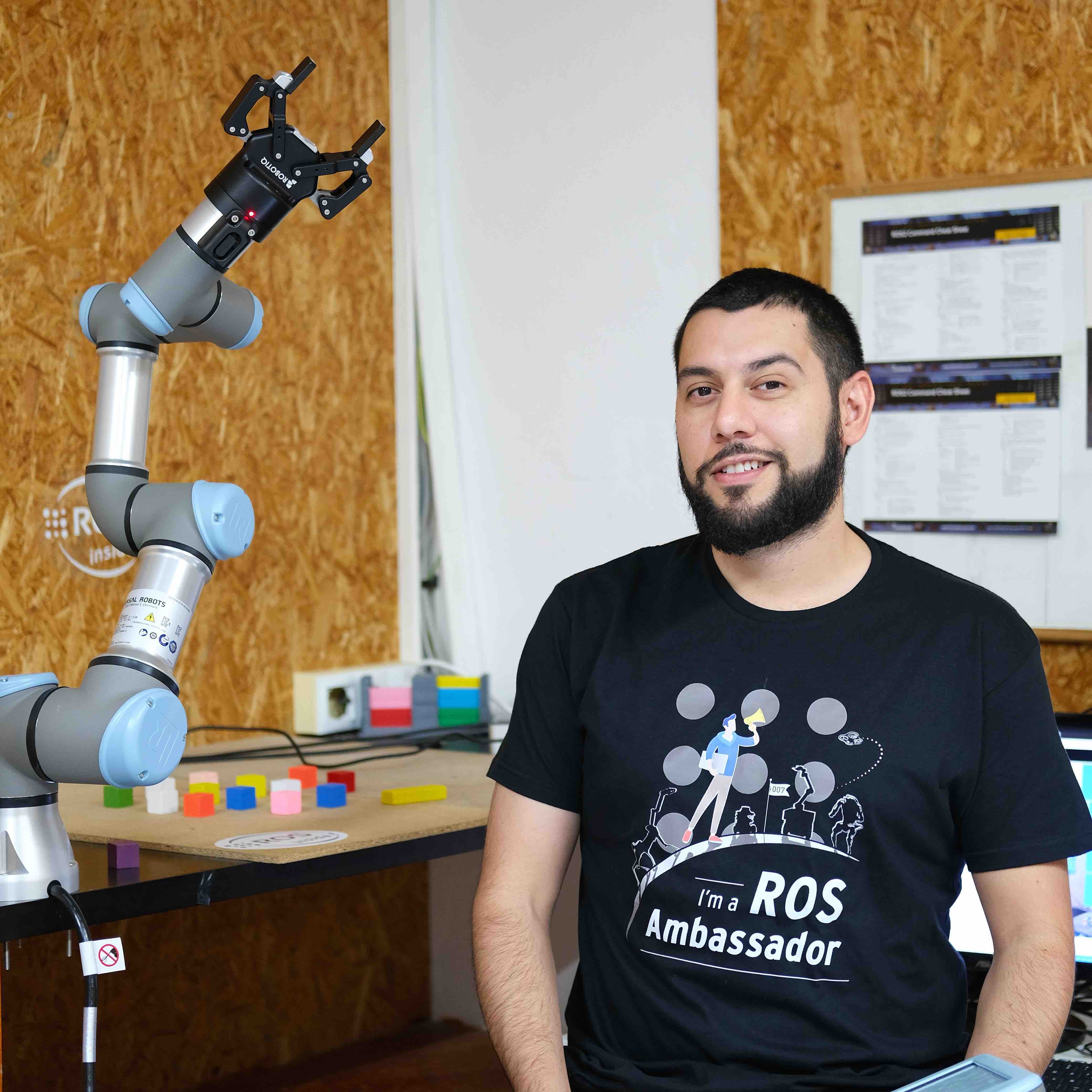
Rodrigo Gonzalez
Robotics Engineer @ The Construct | Leader of RoBox – 24/7 Remote Real Robot Lab
Testimonials
Enroll now
Mastering Robot Fleet Management with Open-RMF Training
Next Training:
Dates:
Time
9:00 – 18:00 Central European Summer Time (CEST)
Location:
Live Online Classes + Remote Real Robot Practice
Seats
Limited to 15 participants
Pricing
Regular Price: 3099€ per person
Early Bird Price: 2399€ per person *Deadline: 15 May 2024*
Fee Includes:
3 Days of Live Training Guided by Robotics Experts
20+ Hands-on Exercises with Simulated Robots
Hands-on experience in a multi-robot lab: Starbots Coffee
6-month access to course content
Lifetime Access to the Code Developed During the Training
Continuously Updated Course Content
Fast Support & Guidance from Instructors
Training Completion Certificate
Early bird registration deadline: 15 May 2024
FAQ
Frequently Asked
+ What is the language used in training?
English
+ What are the pre-requirements for this training?
Prerequisites Knowledge:
You require a basic knowledge of Linux, Python3 and ROS2. If you do not have this knowledge, prepare for the training using our online courses:
(*Please note that a majority of the courses are free; paid courses are not included in the tuition fee for this training).
Equipment:
- A laptop (you can use Windows, Linux, or macOS)
- Access to a large computer monitor, preferably two screens
- Fast internet connection
- Access to webcam and mouse
- Google Chrome or Firefox browser.
- It is not necessary to have Linux on your computer. Any operating system is valid.
+ Do I need to install ROS in advance?
No. You only need to bring your laptop and don’t need to have ROS installed. You can use Windows, Linux, or macOS.