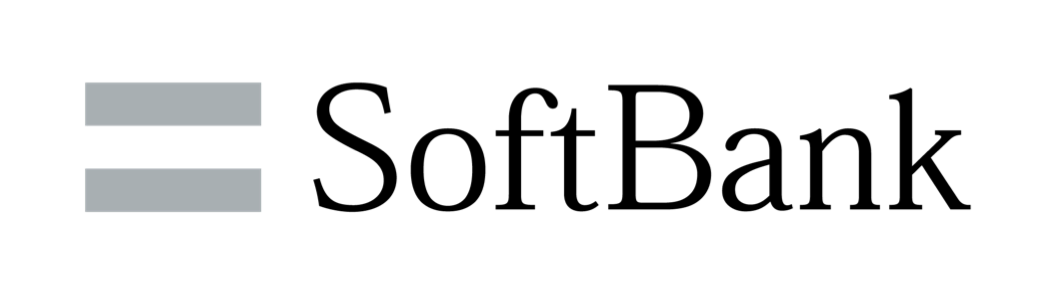Choose the perfect plan
for you or your team.
Basic
Limited access for getting started
Free
Full access to 3 basics courses*
First unit access only to all the other courses
2GB of ROS projects storage
Create public ROS projects (rosjects) only
Learner Monthly
Suitable for learning ROS and improving your ROS skills
2CPUs + 4GB RAM
€39.97
USER/MONTH
Access to all courses*
*For Enterprise courses NOT included
Learner Yearly
Suitable for learning ROS and improving your ROS skills
2CPUs + 4GB RAM
€439
USER/YEAR
(billed annually)
Save €40.64
Access to all courses*
*For Enterprise courses NOT included
For Enterprise
The best plan to equip your team with ROS fast
8CPUs + 15GB RAM
€2,399
USER/YEAR
(billed annually)
Everything in the Learner plan
Access to All Enterprise Courses
*Special discount for Educational Institutions: Learn more
WE ACCEPT
![]()
![]()
![]()
![]()
![]()
![]()
Subscription Level Comparison
Available Courses |
Basic |
LearnerMonthly & Yearly |
For Enterprise |
| Linux for Robotics | ✓ | ✓ | ✓ |
| Python3 for Robotics | ✓ | ✓ | ✓ |
| C++ for Robotics | ✓ | ✓ | ✓ |
| ROS2 Basics in 5 Days (Python) | – | ✓ | ✓ |
| ROS2 Basics in 3 Days (Rust) | – | ✓ | ✓ |
| ROS2 Basics in 5 Days (C++) | – | ✓ | ✓ |
| URDF for Robot Modeling in ROS2 | – | ✓ | ✓ |
| Advanced Modern C++ for Robotics | – | ✓ | ✓ |
| TF ROS2 | – | ✓ | ✓ |
| ROS Basics in 5 Days (Python) | – | ✓ | ✓ |
| ROS Basics in 5 Days (C++) | – | ✓ | ✓ |
| Programming Drones with ROS | – | ✓ | ✓ |
| FlexBe with ROS | – | ✓ | ✓ |
| ROS2 Navigation | – | ✓ | ✓ |
| ROS2 Control Framework | – | ✓ | ✓ |
| Distributing ROS Apps with Snaps | – | ✓ | ✓ |
| Behavior Trees for ROS2 | – | ✓ | ✓ |
| Intermediate ROS2 (Python) | – | ✓ | ✓ |
| Intermediate ROS2 (C++) | – | ✓ | ✓ |
| Advanced ROS2 Navigation | – | ✓ | ✓ |
| ROS2 Security | – | ✓ | ✓ |
| ROS2 Manipulation Basics | – | ✓ | ✓ |
| Robot Control Basics | – | ✓ | ✓ |
| Robot Dynamics and Control | – | ✓ | ✓ |
| Basic Kinematics of Mobile Robots | – | ✓ | ✓ |
| Kalman Filters | – | ✓ | ✓ |
| Basic Maths for Robotics | – | ✓ | ✓ |
| Path Planning Basics | – | ✓ | ✓ |
| Basic Arm Kinematics | – | ✓ | ✓ |
| ROS Navigation in 5 Days | – | ✓ | ✓ |
| Fuse Sensor Data to Improve Localization | – | ✓ | ✓ |
| RTAB-Map in ROS 101 | – | ✓ | ✓ |
| TEB Local Planner | – | ✓ | ✓ |
| OpenCV Basics for Robotics | – | ✓ | ✓ |
| ROS Perception in 5 Days | – | ✓ | ✓ |
| ROS Manipulation in 5 Days | – | ✓ | ✓ |
| TF ROS | – | ✓ | ✓ |
| URDF for Robot Modeling | – | ✓ | ✓ |
| ROS Control | – | ✓ | ✓ |
| Using NVIDIA Jetson Nano with ROS | – | ✓ | ✓ |
| Deep Learning with Domain Randomization | – | ✓ | ✓ |
| ROS Autonomous Vehicles 101 | – | ✓ | ✓ |
| Machine Learning for Robotics | – | ✓ | ✓ |
| Using OpenAI with ROS | – | ✓ | ✓ |
| Reinforcement Learning for Robotics | – | ✓ | ✓ |
| Deep Learning for Robotics | – | ✓ | ✓ |
| Unit Testing with ROS | – | ✓ | ✓ |
| ROS RViz Advanced Markers | – | ✓ | ✓ |
| Debug Cases | – | ✓ | ✓ |
| Mastering with ROS: SUMMIT XL | – | ✓ | ✓ |
| Mastering with ROS: Jackal | – | ✓ | ✓ |
| Mastering with ROS: Smart Grasping System | – | ✓ | ✓ |
| Mastering with ROS: Turtlebot3 | – | ✓ | ✓ |
| Mastering with ROS: TIAGo – Melodic | – | ✓ | ✓ |
| Mastering with ROS: RB-Car | – | ✓ | ✓ |
| Mastering with ROS : RB-Vogui+ | – | ✓ | ✓ |
| Developing Web Interfaces for ROS | – | ✓ | ✓ |
| Introduction to Gazebo Sim with ROS2 | – | ✓ | ✓ |
| Mastering Gazebo Simulator | – | ✓ | ✓ |
| Generative AI for Robotics | – | – | ✓ |
| Web Development for Robotics | – | – | ✓ |
| ROS2 Industrial Ready Master Part 1 | – | – | ✓ |
| ROS2 Industrial Ready Master Part 2 | – | – | ✓ |
| Jenkins Basics for Robotics | – | – | ✓ |
| Git and GitHub Basics | – | – | ✓ |
| Docker Basics for Robotics | – | – | ✓ |
| GTest Framework for ROS2 | – | – | ✓ |
| Mastering Mobile Manipulators | – | – | ✓ |
| Robot Fleet Management in ROS2 | – | – | ✓ |
Remote Real Robot Labs |
Basic |
LearnerMonthly & Yearly |
For Enterprise |
| TurtleBot3 Lab | – | ✓ | ✓ |
| RB-1 Base Warehouse Robot Lab | – | – | ✓ |
| ROSbot XL CyberWorld Lab | – | – | ✓ |
| Warehouse UR3e Robotic Arm | – | – | ✓ |
| Starbots Cafeteria UR3e Robotic Arm | – | – | ✓ |
| Create Your Personal Remote Robot Labs | – | – | ✓ |
ROS Development Studio |
Basic |
LearnerMonthly & Yearly |
For Enterprise |
| Configuration |
Basic settings – |
Advanced settings 2CPUs + 4GB RAM |
Custom configurations 8CPUs + 15GB RAM |
| ROS projects storage | 2GB | Unlimited | Unlimited |
| Permission to create private ROS projects | Create public ROS projects only | ✓ | ✓ |
Additional Features & Benefits| |
Basic |
LearnerMonthly & Yearly |
For Enterprise |
|
Access to all learning paths
|
– | ✓ | ✓ |
|
Completion certificates
|
– | ✓ | ✓ |
|
A free ticket to the ROS Developers Day conference
|
– |
Learner Monthly: None Learner Yearly ✓ |
✓ |
|
Priority Email & Forum Support
|
– | – | ✓ |
TRUSTED BY LEARNERS AT THOUSANDS OF COMPANIES
See what our users say
“Everything you need to start learning ROS is here, and there are many interesting ROS courses that aren’t found on the internet!”
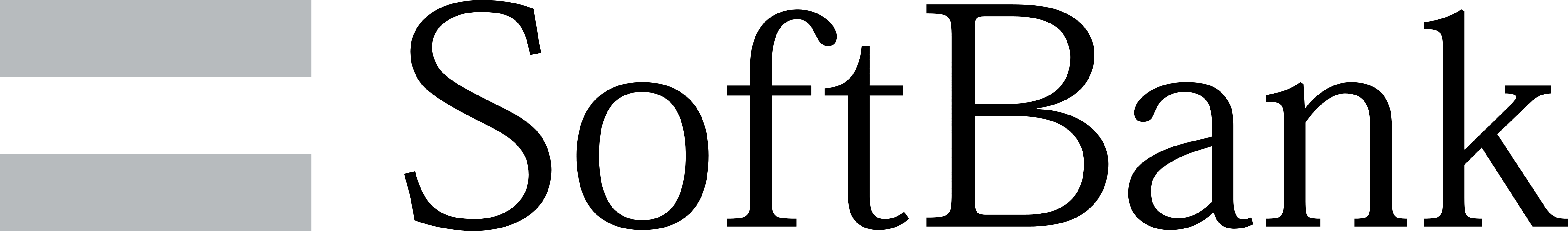
“An amazing platform, and so easy to use by people at all levels and anywhere in the world.”

“With less time, our team obtained better results than reading books or tutorials. This is a more dynamic way of ROS learning!”
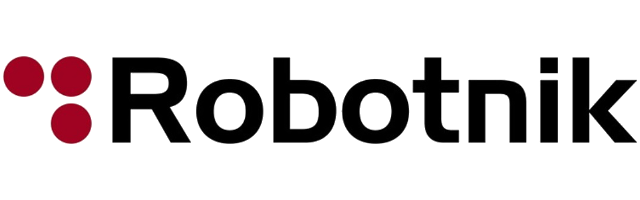
Frequently Asked Questions
PLANS & FEATURES
How often is new content added to the library?
- New training content is available every month.
- New ROS Developers Open Classes every Tuesday.
- New workshops are available every month (exclusive for Enterprise users).
Which courses are exclusive to Enterprise users?
- Robot Fleet Management in ROS2
- ROS2 Industrial Ready Part 1: Mobile Robots
- ROS2 Industrial Ready Part 2: Robotic Arms
- Mastering Mobile Manipulators Robots
- Web Development for Robotics
- Jenkins Basics for Robotics
- Git and GitHub Basics
- Docker Basics for Robotics
- GTest Framework for ROS2
- Generative AI for Robotics
What are 24/7 Real Robot Labs?
- A TurtleBot3 robot
- A Manipulator robot
You can remotely connect to those two real robots and program them from your location. Moreover, those two labs are open 24h a day, so you can connect and start practicing whenever you want.
How does it work?
It’s very simple. First, practice with the simulation of the same robot to perfect your programs and then remotely connect to the real robots in the lab to validate and apply what you have learned.
What can I do with those labs?
You can use our 24/7 Real Robot Labs to practice robot algorithms for robot navigation doing mapping, localization, path planning, object avoidance, etc.
You can also use our 24/7 Real Robot Labs to practice algorithms of robot perception, perform detection and classification of traffic signs and lights based on an analysis of images acquired by the robot’s camera. In addition, you can practice fusing sensor data to generate rosbags for later use and much more.
What is a Remote Warehouse Real Robot Lab?
There are two robots in the lab:
- RB-1 BASE by Robotnik. Students can use RB-1 BASE to practice autonomous navigation; carrying cargo from one place to another; and recognizing environments, like tags, people, or objects.
- UR3e is a collaborative robotic arm with a gripper and a point-cloud camera for perception. Students can use UR3e to practice manipulation, object detection, pick & place objects, and more.
How does it work?
It’s very simple. First, practice with a simulation of the real environment to get the programs ready and then remotely connect to the real robots in the lab, to validate and apply what you have learned.
This lab is open year-round, so you can connect and start practicing whenever you want.
The Remote Warehouse Real Robot Lab is designed for engineers who want to be up to date on the latest ROS skills, and researchers who need to learn ROS skills fast. The lab is also for company leaders who want to understand the latest technologies in robotics.
Only available for Enterprise users
Right now, this lab is available exclusively to Enterprise users.
[For Enterprise] Remote Real Robot Labs
An ‘Enterprise’ license provides full access to our remote real robot labs. Here, your team can connect remotely to real robots, enabling you to practice learned skills and test programs for developing your robot apps effectively.
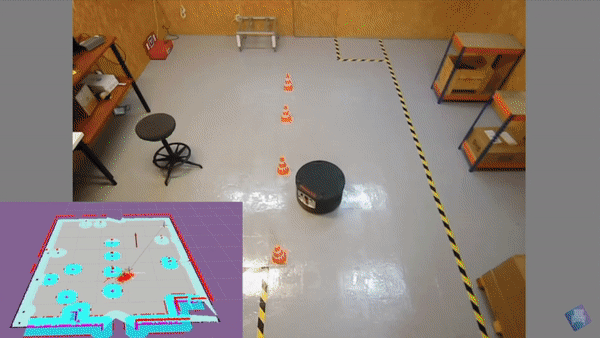
1. Warehouse lab
A small size warehouse with two professional robots: a UR3 arm robot and an RB-1 mobile base with shelves that can be picked, carried, etc., for practicing in a warehouse environment.

2. Starbots Cafeteria Lab
Control the robots of a real cafeteria. Robots that bring the coffee to the tables, UR3 arm robot that prepares the coffees, cleaning robots and opening/closing doors; to practice fleet management.
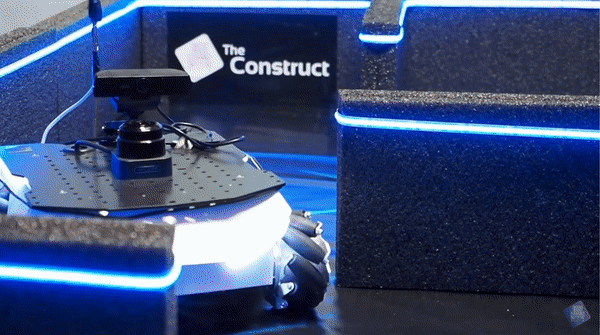
3. Cyber World Lab
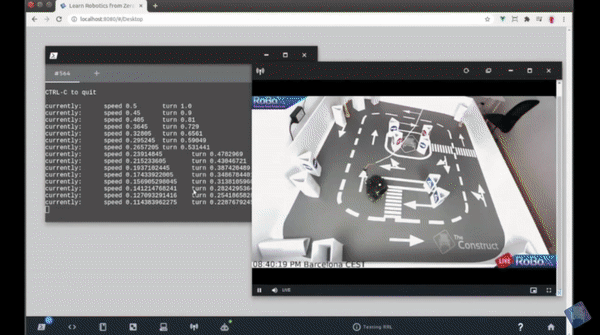
4. City Lab
[For Enterprise] Personal Remote Robot Labs
This Remote Robot Lab feature is especially beneficial for teams with members spread across various locations, offering employees the flexibility to access and interact with the robot remotely. For step-by-step guidance on setting up your own Remote Robot Lab, please watch this tutorial video:
BILLING
What are my payment options?
For Personal: Credit card or bank transfer
For Enterprise: Credit card, bank transfer, or purchase order
(Contact us at info@theconstructsim.com for bank details)
I need an invoice for company payment. How to proceed?
The procedure is as follows:
- Send the type and quantity of licenses you require for purchase to info@theconstructsim.com. We will send you a quotation.
- If you accept the quotation, please reply to the same email stating that you accept the quotation. (IMPORTANT: We will include VAT in the quotation. If you are VAT exempt, please provide us with your European VAT number, and then we will remove the VAT on the final invoice.)
- We will send you the final invoice with instructions to pay by bank transfer.
- Transfer funds.
- The Construct assigns you the license.