In this post, you will learn how to read and write parameters in ros1 and ros2, using C++ nodes. You will see the slight differences in the ros1 and ros2 nodes and parameter files.
Step 1: Get a Copy of the ROS package containing the code used in the post
Click here to copy the project. It would be copied to your cloud account at The Construct. That done, open the project using the Run button. This might take a few moments, please be patient.
PS: If you don’t have an account on the The Construct, you would need to create one. Once you create an account or log in, you will be able to follow the steps to read and write parameters in ros1 and ros2.
You might also want to try this on a local PC if you have ROS installed. In that case you need to read on and duplicate the source code of the package in your own local workspace. However, please note that we cannot support local PCs and you will have to fix any errors you run into on your own.
Step 2: Explore the source code using the IDE
Open the IDE by clicking on the icon as shown above. You should now see something similar to the image below:
The six main files we will work with in this post are highlighted in red in the image above. These files are:
ROS1:
catkin_ws/src/yaml_parameters_ros1/config/params_demo_ros1.yamlcatkin_ws/src/yaml_parameters_ros1/launch/ros1_params_cpp_demo.launchcatkin_ws/src/yaml_parameters_ros1/src/yaml_params_ros1.cpp
ROS2:
ros2_ws/src/yaml_parameters/config/params_demo_ros2.yamlros2_ws/src/yaml_parameters/launch/yaml_parameters.launch.pyros2_ws/src/yaml_parameters/src/yaml_params_ros2.cpp
Double-click on each of the files in the IDE to open and study the contents. We will examine some of these files in the following steps.
Step 3: Understand how to read and write (load) parameters in ROS1
Now it’s time to see how to read and write parameters in ros1, working in the ros1 workspace.
Open a web shell and run the following commands:
cd ~/catkin_ws source /opt/ros/noetic/setup.bash source devel/setup.bash roscore
The code block above changes to the ros1 workspace, sources it, and then starts the roscore (needed for ros1). Now let’s see a list of the current ros1 parameters available. Open another web shell and type the following:
user:~/catkin_ws$ rosparam list
Your output should be similar to the following.
/rosdistro /roslaunch/uris/host_1_xterm__41731 /rosversion /run_id
On the same web shell, run the following command to print out the ros parameters:
rosrun yaml_parameters_ros1 yaml_parameters_ros1_node
Your output should be the following:
[ INFO] [1657670307.494093666]: Integer parameter: 1 [ INFO] [1657670307.495689754]: Double parameter: 0.100000 [ INFO] [1657670307.495741256]: String parameter: default [ INFO] [1657670307.495773876]: Nested integer parameter: 1 [ INFO] [1657670307.495797588]: Nested string parameter: default [ INFO] [1657670307.495819891]: Boolean parameter: 0
The logic that produced the output above in contained in the catkin_ws/src/yaml_parameters_ros1/src/yaml_params_ros1.cpp file. Let’s see its content.
#include "ros/ros.h"
#include <string>
int main(int argc, char **argv) {
ros::init(argc, argv, "my_node");
ros::NodeHandle nh;
int param0 = 1;
double param1 = 0.1;
std::string param2 = "default";
int p3weight = 1;
std::string p3name = "default";
bool param4 = false;
std::vector<bool> param5{false, false, false};
std::vector<int> param6{1, 1, 1};
std::vector<double> param7{0.1, 0.1, 0.1};
std::vector<std::string> param8{"default", "default", "default"};
nh.getParam("param0", param0);
nh.getParam("param1", param1);
nh.getParam("param2", param2);
nh.getParam("param3/weight", p3weight);
nh.getParam("param3/name", p3name);
nh.getParam("param4", param4);
nh.getParam("param5", param5);
nh.getParam("param6", param6);
nh.getParam("param7", param7);
nh.getParam("param8", param8);
ROS_INFO("Integer parameter: %d", param0);
ROS_INFO("Double parameter: %f", param1);
ROS_INFO("String parameter: %s", param2.c_str());
ROS_INFO("Nested integer parameter: %d", p3weight);
ROS_INFO("Nested string parameter: %s", p3name.c_str());
ROS_INFO("Boolean parameter: %d", param4);
ROS_INFO("Boolean vector parameter [0]: %d", static_cast<int>(param5[0]));
ROS_INFO("Integer vector parameter [0]: %d", static_cast<int>(param6[0]));
ROS_INFO("Double vector parameter [0]: %f", static_cast<double>(param7[0]));
ROS_INFO("String vector parameter [0]: %s", param8[0].c_str());
return 0;
}
But wait…are we getting the parameters in the YAML file (catkin_ws/src/yaml_parameters_ros1/config/params_demo_ros1.yaml) and their correct values? Let’s see what’s the in there!
# interger array param0: 2 # double param1: 0.2 # string param2: "R2-D2" # nested parameters param3: weight: 2 name: "wood" # boolean param4: true # boolean array param5: [true, true, true] # interger array param6: [5,6,7,8] # double array param7: [0.2, 0.3, 0.4, 0.5] # string array param8: ["Bedroom", "Bathroom", "Laundry room", "Kitchen", "Living room"]
Gosh, we are not getting these parameters nor their values, and you probably know why! So far we have been reading the parameters but have loaded them. Now let’s get that done: enter the launch file catkin_ws/src/yaml_parameters_ros1/launch/ros1_params_cpp_demo.launch.
<launch>
<rosparam file="$(find yaml_parameters_ros1)/config/params_demo_ros1.yaml" />
</launch>
This file, when launched, loads the YAML parameter file. Let’s see that in action. Run the following command in the open web shell:
roslaunch yaml_parameters_ros1 ros1_params_cpp_demo.launch
You should get something like the following:
... logging to /home/user/.ros/log/c5f51462-023c-11ed-bb5c-0242ac180007/roslaunch-1_xterm-13868.log Checking log directory for disk usage. This may take a while. Press Ctrl-C to interrupt Done checking log file disk usage. Usage is <1GB. started roslaunch server http://1_xterm:45437/ SUMMARY ======== PARAMETERS * /param0: 2 * /param1: 0.2 * /param2: R2-D2 * /param3/name: wood * /param3/weight: 2 * /param4: True * /param5: [True, True, True] * /param6: [5, 6, 7, 8] * /param7: [0.2, 0.3, 0.4, 0.5] * /param8: ['Bedroom', 'Bath... * /rosdistro: noetic * /rosversion: 1.15.11 NODES ROS_MASTER_URI=http://1_xterm:11311 No processes to monitor shutting down processing monitor... ... shutting down processing monitor complete
Well we have some fancy output there, but what has changed? Let’s see that by running two previous commands:
rosparam list rosrun yaml_parameters_ros1 yaml_parameters_ros1_node
Your output should now look like this:
user:~/catkin_ws$ rosparam list /param0 /param1 /param2 /param3/name /param3/weight /param4 /param5 /param6 /param7 /param8 /rosdistro /roslaunch/uris/host_1_xterm__41731 /roslaunch/uris/host_1_xterm__45437 /rosversion /run_id user:~/catkin_ws$ rosrun yaml_parameters_ros1 yaml_parameters_ros1_node [ INFO] [1657671513.558912623]: Integer parameter: 2 [ INFO] [1657671513.560352415]: Double parameter: 0.200000 [ INFO] [1657671513.560386238]: String parameter: R2-D2 [ INFO] [1657671513.560404606]: Nested integer parameter: 2 [ INFO] [1657671513.560420530]: Nested string parameter: wood [ INFO] [1657671513.560435749]: Boolean parameter: 1 [ INFO] [1657671513.560450679]: Boolean vector parameter [0]: 1 [ INFO] [1657671513.560465819]: Integer vector parameter [0]: 5 [ INFO] [1657671513.560484622]: Double vector parameter [0]: 0.200000 [ INFO] [1657671513.560497372]: String vector parameter [0]: Bedroom
Can you spot the differences between the formal and the latter outputs of these commands? Sure you can! So, well, that’s how to read and load parameter in ros1!
Step 4: Understand how to read and write (load) parameters in ROS2
Now let’s change to the ros2 workspace.
cd ~/ros2_ws source /opt/ros/foxy/setup.bash source install/setup.bash
In ros2 we need to have a node running before we can check for parameters, because there is no parameter server in ros2. Let’s try running the node then. The logic behind this node is contained in the ros2_ws/src/yaml_parameters/src/yaml_params_ros2.cpp file:
#include <rclcpp/rclcpp.hpp>
class MainNode : public rclcpp::Node {
public:
MainNode() : rclcpp::Node("node", rclcpp::NodeOptions()) {
// example: declare parameters, default value given
declare_parameter("param0", 1);
declare_parameter("param1", 0.1);
declare_parameter("param2", "default");
declare_parameter("param3.weight", 1);
declare_parameter("param3.name", "default");
declare_parameter("param4", false);
// example: declare a variable when declaring a parameter
declare_parameter("param5", std::vector<bool>(3, false));
declare_parameter("param6", std::vector<int64_t>(4, 1));
declare_parameter("param7", std::vector<double>(4, 0.1));
declare_parameter("param8", std::vector<std::string>(5, "default"));
// Get parameter values one by one
auto p0 = get_parameter("param0").as_int();
auto p1 = get_parameter("param1").as_double();
auto p2 = get_parameter("param2").as_string();
auto p3weight = get_parameter("param3.weight").as_int();
auto p3name = get_parameter("param3.name").as_string();
auto p4 = get_parameter("param4").as_bool();
auto p5 = get_parameter("param5").as_bool_array();
auto p6 = get_parameter("param6").as_integer_array();
auto p7 = get_parameter("param7").as_double_array();
auto p8 = get_parameter("param8").as_string_array();
// Print parameters
RCLCPP_INFO(get_logger(), "Integer parameter: %ld", p0);
RCLCPP_INFO(get_logger(), "Double parameter: %f", p1);
RCLCPP_INFO(get_logger(), "String parameter: %s", p2.c_str());
RCLCPP_INFO(get_logger(), "Nested integer parameter: %ld", p3weight);
RCLCPP_INFO(get_logger(), "Nested string parameter: %s", p3name.c_str());
RCLCPP_INFO(get_logger(), "Boolean parameter: %d", p4);
RCLCPP_INFO(get_logger(), "Boolean vector parameter [0]: %d",
static_cast<int>(p5[0]));
RCLCPP_INFO(get_logger(), "Integer vector parameter [0]: %d",
static_cast<int>(p6[0]));
RCLCPP_INFO(get_logger(), "Double vector parameter [0]: %f",
static_cast<double>(p7[0]));
RCLCPP_INFO(get_logger(), "String vector parameter [0]: %s", p8[0].c_str());
}
};
int main(int argc, char **argv) {
rclcpp::init(argc, argv);
rclcpp::spin(std::make_shared<MainNode>());
rclcpp::shutdown();
return 0;
}
Go for it: run the node:
ros2 run yaml_parameters main_node
The output will be something like:
INFO] [1657672243.344585940] [node]: Integer parameter: 1 [INFO] [1657672243.344674910] [node]: Double parameter: 0.100000 [INFO] [1657672243.344704157] [node]: String parameter: default [INFO] [1657672243.344720646] [node]: Nested integer parameter: 1 [INFO] [1657672243.344730700] [node]: Nested string parameter: default [INFO] [1657672243.344745410] [node]: Boolean parameter: 0 [INFO] [1657672243.344755485] [node]: Boolean vector parameter [0]: 0 [INFO] [1657672243.344769947] [node]: Integer vector parameter [0]: 1 [INFO] [1657672243.344780509] [node]: Double vector parameter [0]: 0.100000 [INFO] [1657672243.344795534] [node]: String vector parameter [0]: default
Next, let’s get the list of ROS2 parameters:
user:~$ ros2 param list /node: param0 param1 param2 param3.name param3.weight param4 param5 param6 param7 param8 use_sim_time
Buff…are we getting the values of the parameters in the YAML file ros2_ws/src/yaml_parameters/config/params_demo_ros2.yaml?
# if a namespace is specified
# ns_name:
# node name
parameter_types_example:
ros__parameters:
# int
param0: 2
# double
param1: 0.2
# string
param2: "R2-D2"
# nested parameters
param3:
weight: 2
name: "wood"
# boolean
param4: true
# boolean array
param5: [true, true, true]
# interger array
param6: [5,6,7,8]
# double array
param7: [0.2, 0.3, 0.4, 0.5]
# string array
param8: ["Bedroom", "Bathroom", "Laundry room", "Kitchen", "Living room"]
No, we are not :(. But not to worry, the launch file ros2_ws/src/yaml_parameters/launch/yaml_parameters.launch.py comes to the rescue! Let’s examine its content.
#!/usr/bin/env python3
import os
from launch import LaunchDescription
from launch_ros.actions import Node
from ament_index_python.packages import get_package_share_directory
def generate_launch_description():
return LaunchDescription([
Node(
package='yaml_parameters',
executable='main_node',
name='parameter_types_example',
parameters=[os.path.join(
get_package_share_directory('yaml_parameters'),
'config', 'params_demo_ros2.yaml')],
output='screen'),
])
Oh my, it’s a Python! Let’s set it loose and see what happens! Stop the currently running program with Ctrl + C and run the following in its place and check that your output is similar.
user:~/ros2_ws$ ros2 launch yaml_parameters yaml_parameters.launch.py [INFO] [launch]: All log files can be found below /home/user/.ros/log/2022-07-13-00-40-35-558545-1_xterm-18432 [INFO] [launch]: Default logging verbosity is set to INFO [INFO] [main_node-1]: process started with pid [18434] [main_node-1] [INFO] [1657672835.736702673] [parameter_types_example]: Integer parameter: 2 [main_node-1] [INFO] [1657672835.736792219] [parameter_types_example]: Double parameter: 0.200000 [main_node-1] [INFO] [1657672835.736810397] [parameter_types_example]: String parameter: R2-D2 [main_node-1] [INFO] [1657672835.736842588] [parameter_types_example]: Nested integer parameter: 2 [main_node-1] [INFO] [1657672835.736847188] [parameter_types_example]: Nested string parameter: wood [main_node-1] [INFO] [1657672835.736855303] [parameter_types_example]: Boolean parameter: 1 [main_node-1] [INFO] [1657672835.736863129] [parameter_types_example]: Boolean vector parameter [0]: 1 [main_node-1] [INFO] [1657672835.736870819] [parameter_types_example]: Integer vector parameter [0]: 5 [main_node-1] [INFO] [1657672835.736878422] [parameter_types_example]: Double vector parameter [0]: 0.200000 [main_node-1] [INFO] [1657672835.736887246] [parameter_types_example]: String vector parameter [0]: Bedroom
The launch file simply loads the parameters in the YAML file and also runs the node we run earlier.
Well, that’s it!
Step 5: Check your learning
- Do you understand how to read and write parameters in ros1 and ros2, using C++ nodes?
- Did you notice the slight differences in the format of the YAML files for ros1 and ros2?
- Did you notice that you the ros2 parameters are tied to specific nodes vs existing in a parameter server in ros1?
If you didn’t get any of the points above, please go over the post again, more carefully this time.
Extra Step: Watch the video to understand how to read and write parameters in ros1 and ros2
Here you go:
Feedback
Did you like this post? Do you have any questions about how to read and write parameters in ros1 and ros2? Whatever the case, please leave a comment on the comments section below, so we can interact and learn from each other.
If you want to learn about other ROS topics, please let us know in the comments area and we will do a video or post about it.

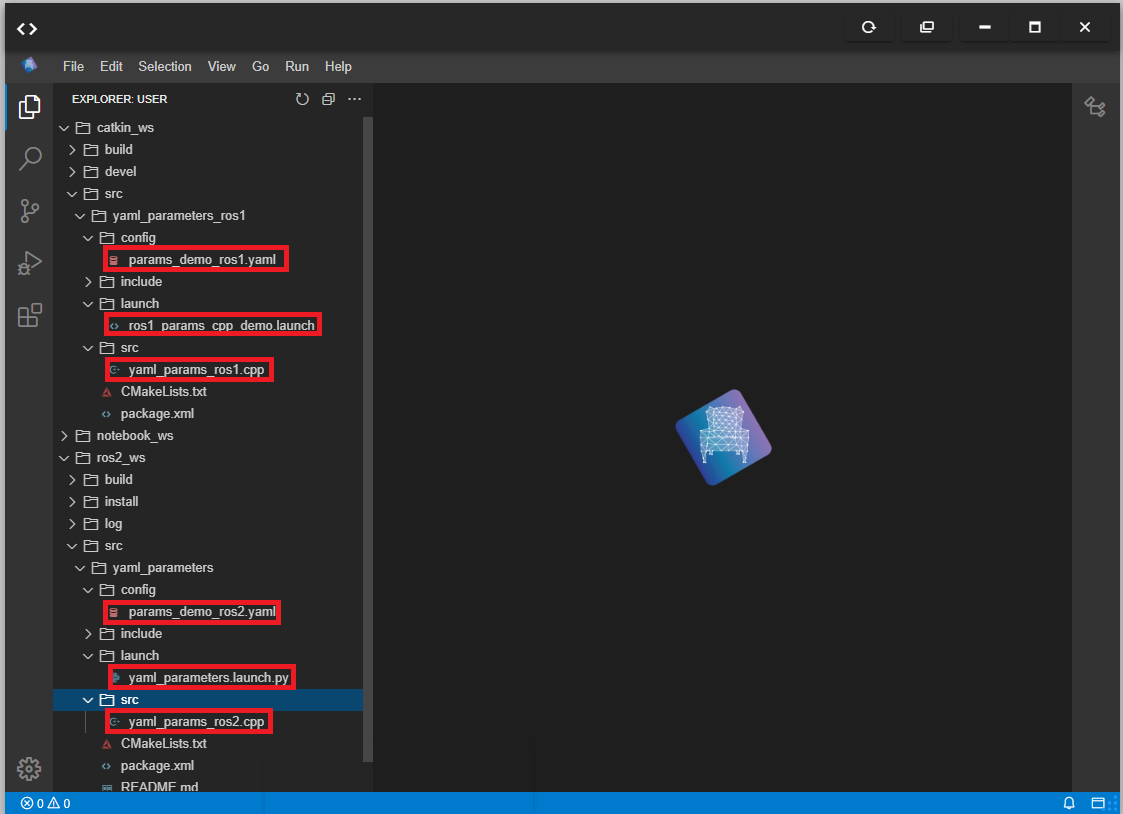
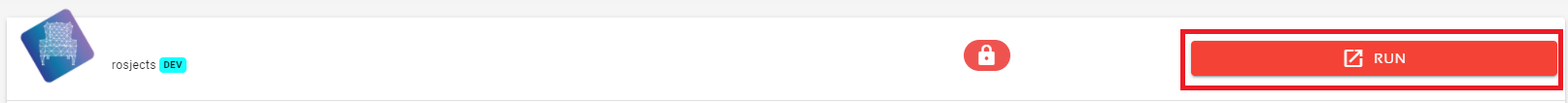




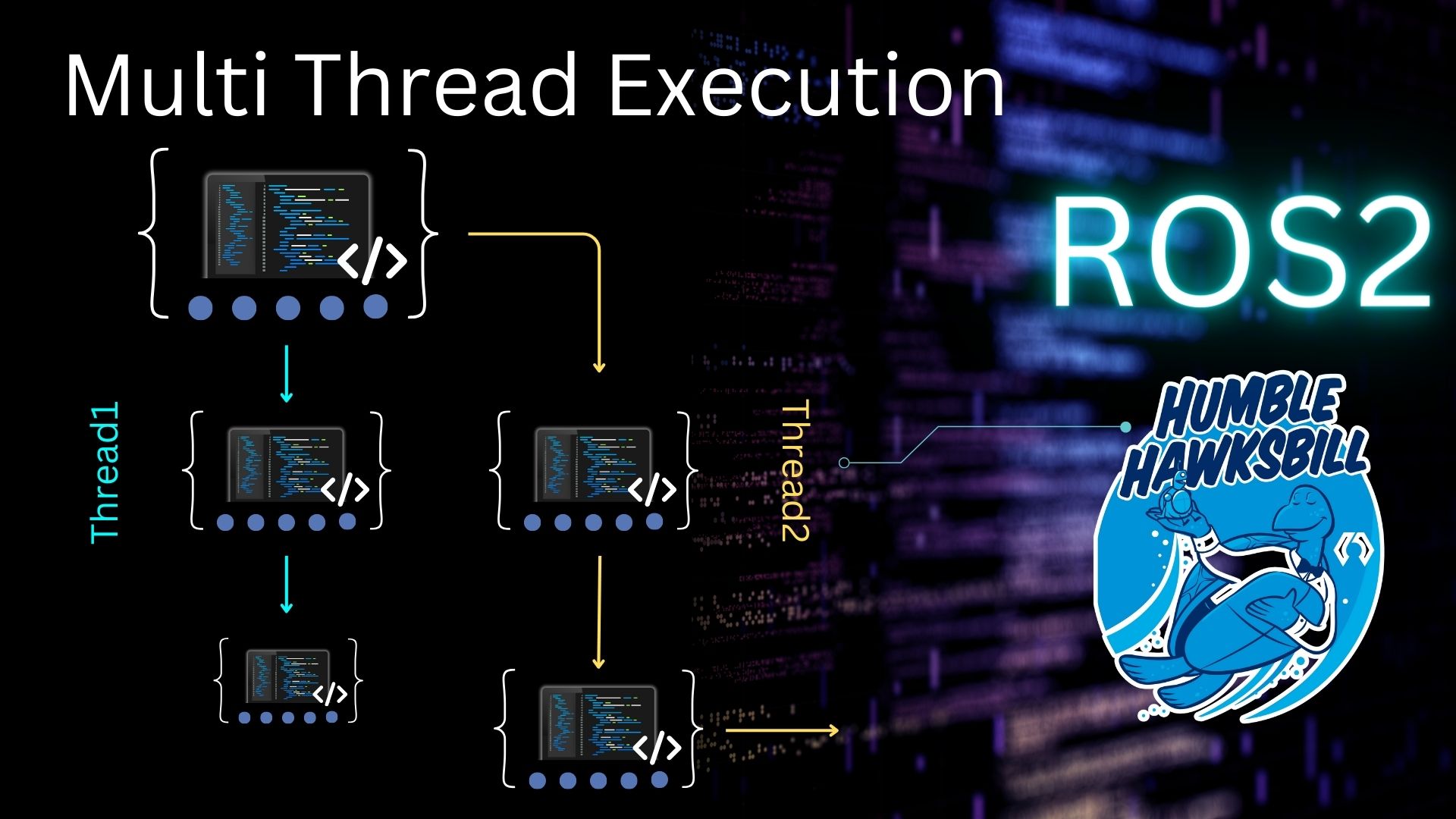
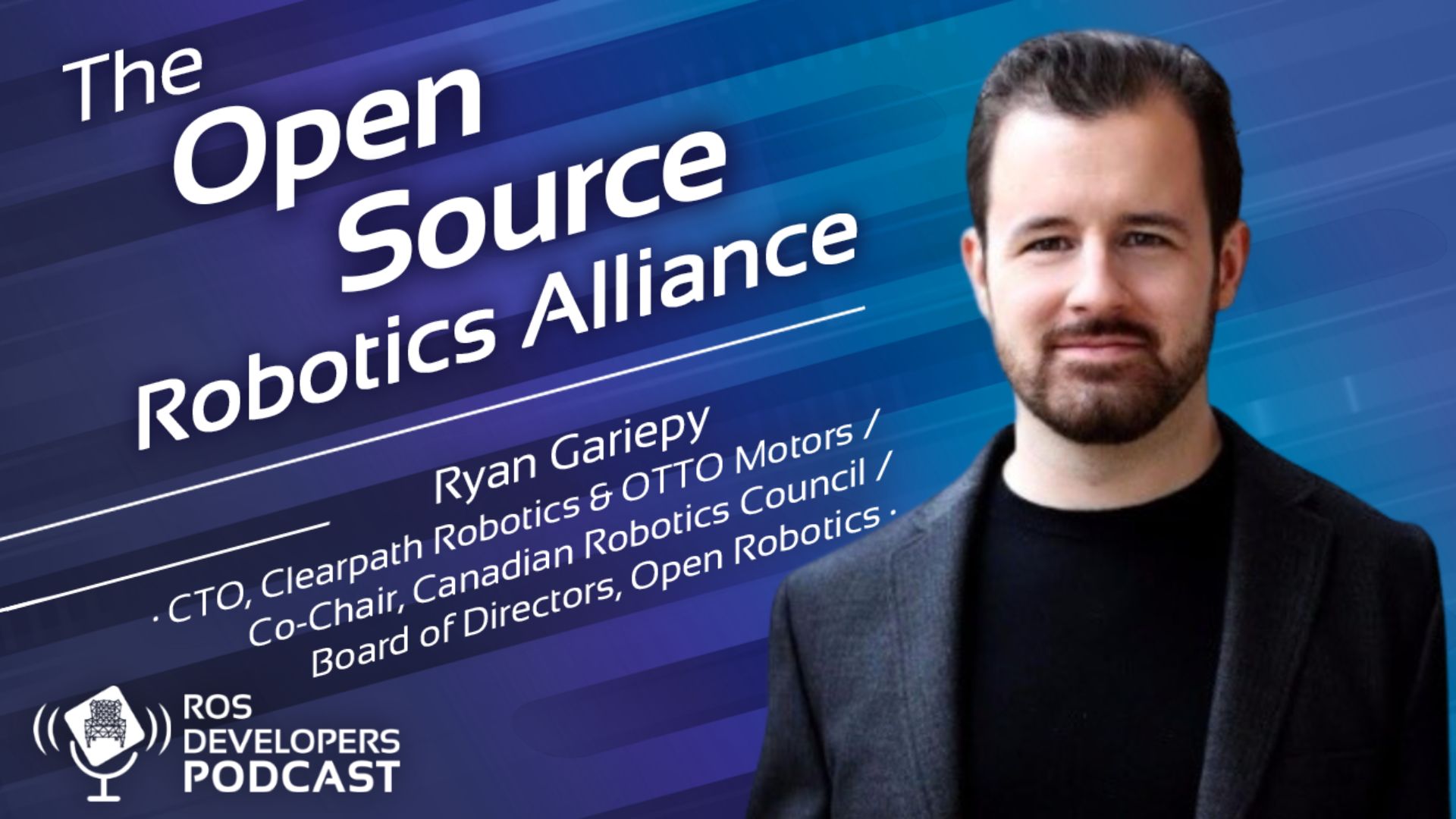
0 Comments