Hello ROS Developers! In this post, we’ll see what a ROS node is in just 5 minutes! We’ll see how to launch a ROS node, what a ROS node does and some commands to get basic and extended information about ROS nodes.
Let’s go!
Step 1: Setup your development environment
To follow this post, you need a computer with ROS already installed. There are three options; I recommend the last one as it’s the easiest!
- You have ROS installed locally (
kinetic <= version < crystal). Great, nothing more is needed, just be ready to spin up a terminal at short notice 🙂 . - You don’t have ROS installed but you have installed
docker. Don’t worry, there’s a way out – rundocker run -it osrf/ros:kinetic-destopin your terminal to pull a ROS docker image. Please note:- Docker will “pull” this image if you don’t have it locally already.
- You need to run this command on every terminal you use in this post, before typing any other command!
- Neither ROS nor docker is installed? No problem – launch a ready-to-go development environment on ROS Development Studio (ROSDS) within your browser! If you don’t have an account yet, you can create a free account here. Once you log in, create a project and call it
rosnode_test. In your project configuration, selectUbuntu 16.04 + ROS Kinetic + Gazebo 7. To “open a terminal”, pick theShellapp from theToolsmenu.
Step 2: Run some commands to learn about ROS nodes
Open a terminal and run the following command to start roscore:
user:~$ roscore ... logging to /home/user/.ros/log/34f74d7a-4482-11e9-b7ad-06484a70109a/roslaunch-ip-172-31-44-254-32219.log Checking log directory for disk usage. This may take awhile. Press Ctrl-C to interrupt Done checking log file disk usage. Usage is <1GB. started roslaunch server http://instance:35586/ ros_comm version 1.12.14 SUMMARY ======== PARAMETERS * /rosdistro: kinetic * /rosversion: 1.12.14 NODES auto-starting new master process[master]: started with pid [32244] ROS_MASTER_URI=http://instance:11311/ setting /run_id to 34f74d7a-4482-11e9-b7ad-06484a70109a process[rosout-1]: started with pid [32273] started core service [/rosout]
(roscore gets the ROS system started and ready to work. You can read more about it here)
Looking at the output of the command we ran above, you’ll find a section labeled NODES, and under it you’ll see the phrase started core service [/rosout]. Back up there and run the command shown below in a new terminal!
user:~$ rosnode list /rosout
The list command shows the list of ROS nodes currently running. Now let’s get some information about the single node shown, in the same terminal:
user:~$ rosnode info /rosout -------------------------------------------------------------------------------- Node [/rosout] Publications: * /rosout_agg [rosgraph_msgs/Log] Subscriptions: * /rosout [unknown type] Services: * /rosout/get_loggers * /rosout/set_logger_level contacting node http://instance:42806/ ... Pid: 32273
From the output of this program we can see that node /rosout publishes to topic /rosout_agg, subscribes to topic /rosout and provides services /rosout/get_loggers and /rosout/set_logger_level.Quite some work, you might say. In future posts we’ll learn about ROS topics, publishers, subscribers and services, but we need to get the concept of nodes now because it’s a the root of them all.
And we’re all done for this section!
Step 3: Master the concept – what is a ROS node?
You might already know it, but the output of the programs in the section above were blaring it from the speakers 🙂 .
To use the words from ROS wiki, a node is a [computer] process that performs computation. Let’s break that down:
- A computer process…: yes, as you can see from the output of the
roscorecommands, two computer processes were started. - …that performs computation: yes, but not necessarily math! We saw that node
rosoutperforms quite a bit of work; that’s the “computation” we’re talking about here. There was another node there,master(http://wiki.ros.org/Master). Though not listed in the list of nodes, it also “performs computation” by providing naming and registration services for other nodes.
That’s basically it! If you’ll like more theory, read more about ROS nodes at http://wiki.ros.org/Nodes.
Bonus: Video
Prefer to see the ‘sights and sounds’ version of this post? The video below is for you. Please tell us what you think about it.
Feedback
Did you like this post? Whatever the case, please leave a comment on the comments section below, so we can interact and learn from each other.
If you want to learn about other ROS topics, please let us know on the comments area and we will do a post/video about it.
Thank you!



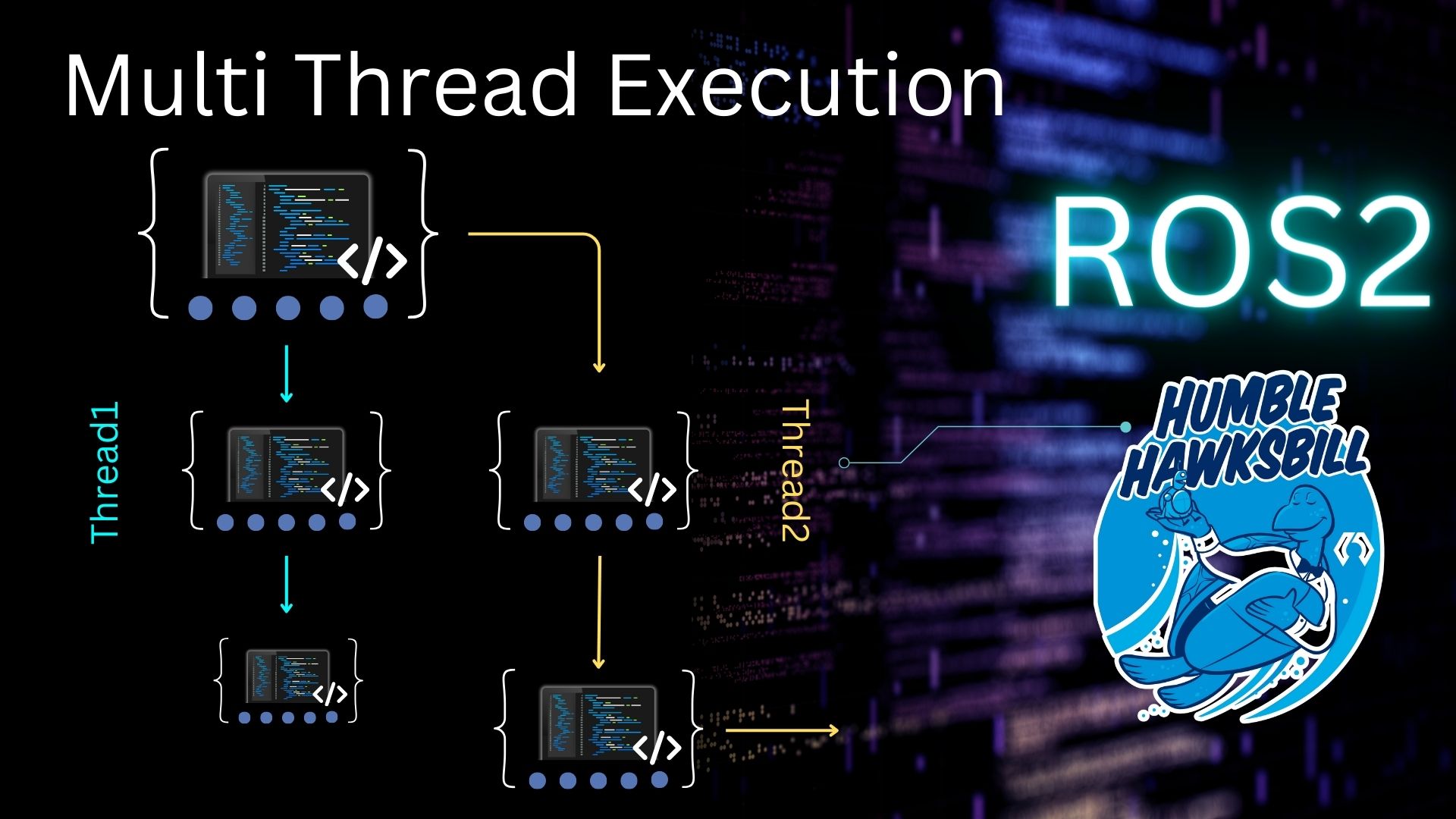
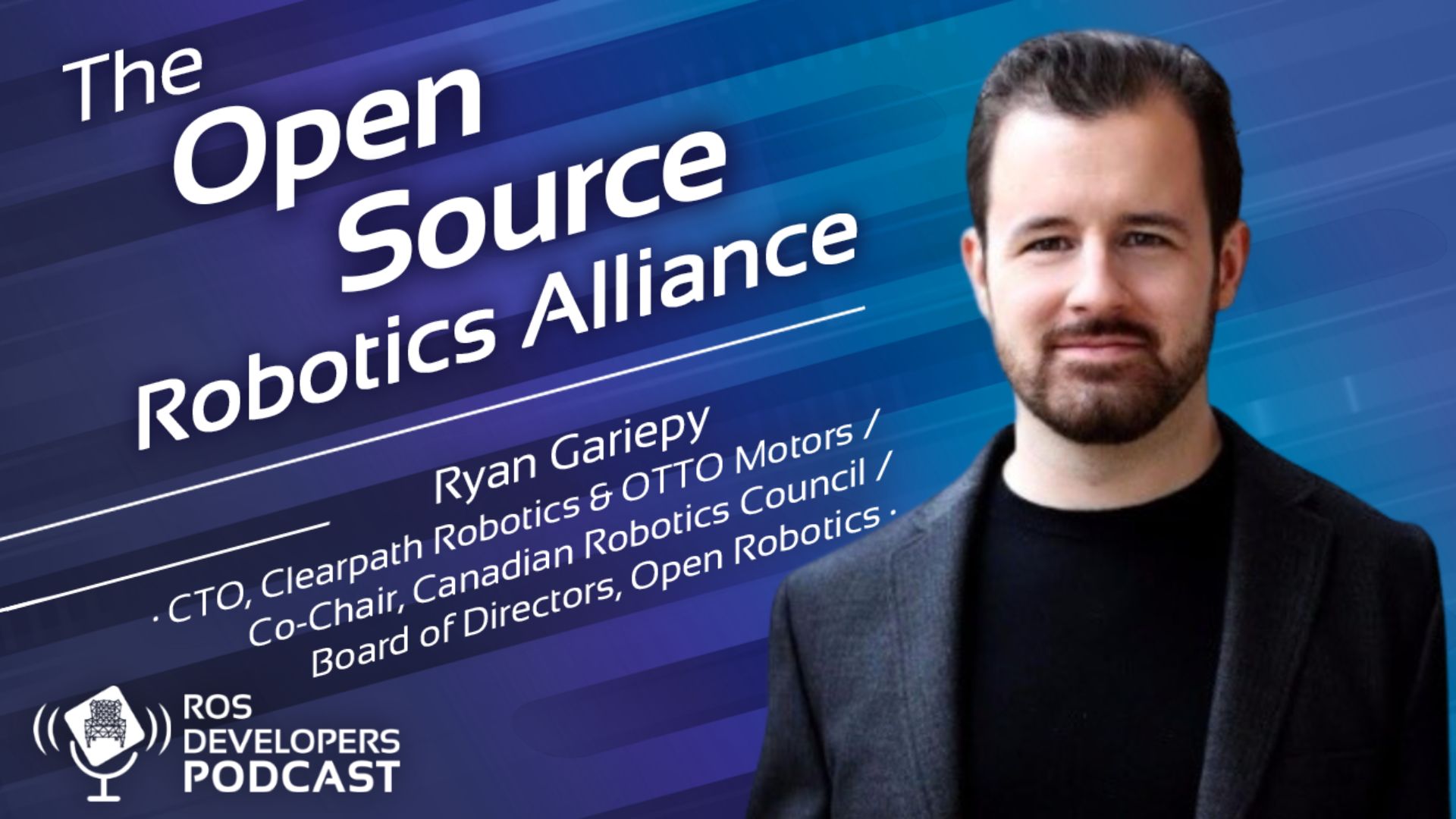
0 Comments