If you are a Robotics Teacher and want to teach ROS effectively, you definitely should try the Robot Ignite Academy platform.
Since you can teach many students, today we will show you how to manage multi licenses.
Once logged in, you just click on the Manage Licenses button as shown on the image below, in order to go to the Team Management page.
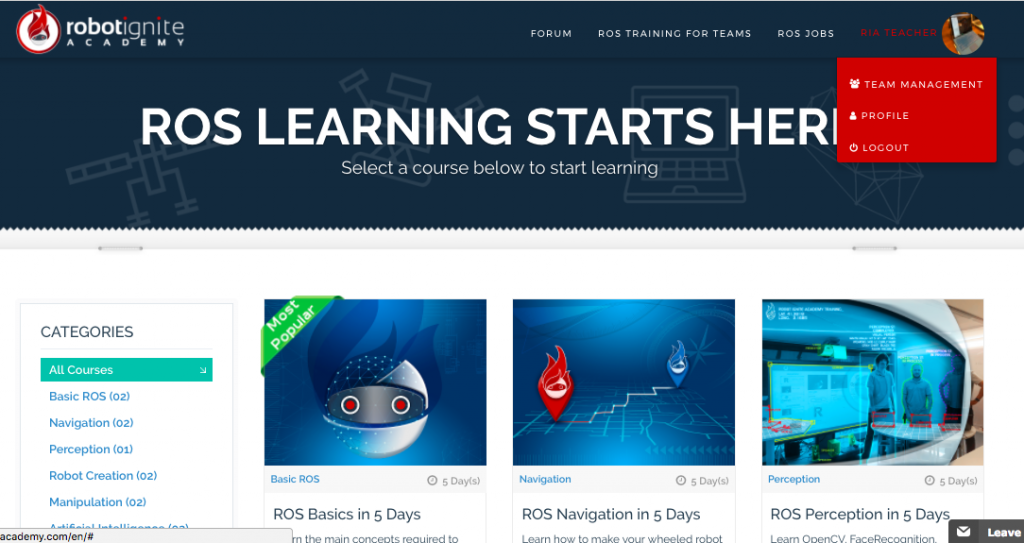
Once on the Team Management page, if you have many licenses, then a button Generate Public Link will be available for you. By clicking on that button, you will be able to generate a Public Link that can be shared with your students, so they will be able to have full access to the content of the courses using your licenses.
An example of the generated Public Link is shown below:
With that Public Link in hand, you just have to share it with your students.
The students just have to login on the Robot Ignite Academy platform, and them go to the page represented by the Public Link by pasting the Public Link on the address bar of their Web Browser and pressing enter. Once on that page, they will see a button named ASSIGN ONE OF THESE LICENSES TO ME, as we can see on the following image.
After click on ASSIGN ONE OF THESE LICENSES TO ME, the student will start using one of your licenses and will have access to all the courses.
Through the Team Management page, you can see all the students using your licenses. Since you are the owner, you have the power to revoke the licenses of any students anytime.
On the image below we can see an example of the Team Management page of a teacher.
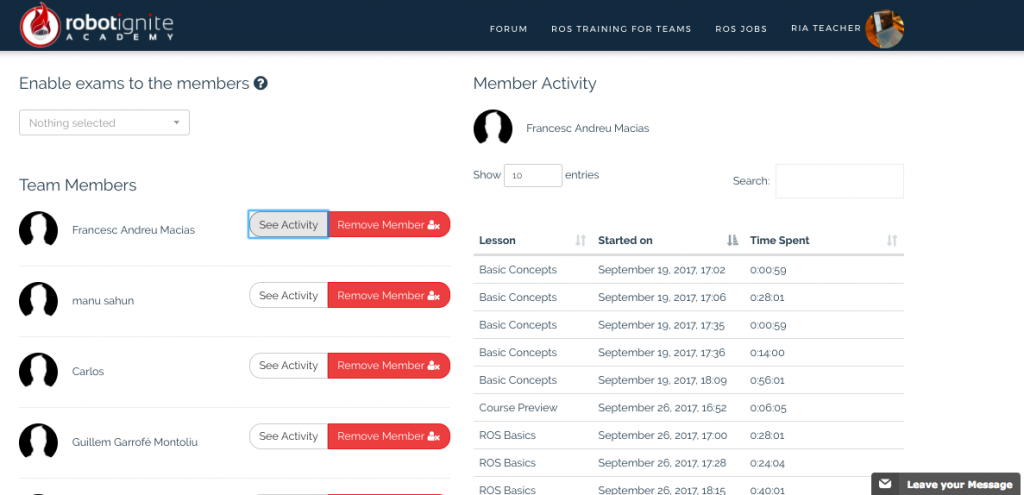
If you accidentally remove a license of a student, you just share the Public Link again with him and he can re-assign the license.
I hope I have explained well how the Multi Licenses Management page works on our platform. If I haven’t explained well and you still have any doubts or suggestions, don’t hesitate in contact us through the email: courses@robotigniteacademy.com
We will be glad to receive your email.
See you on Robot Ignite Academy.


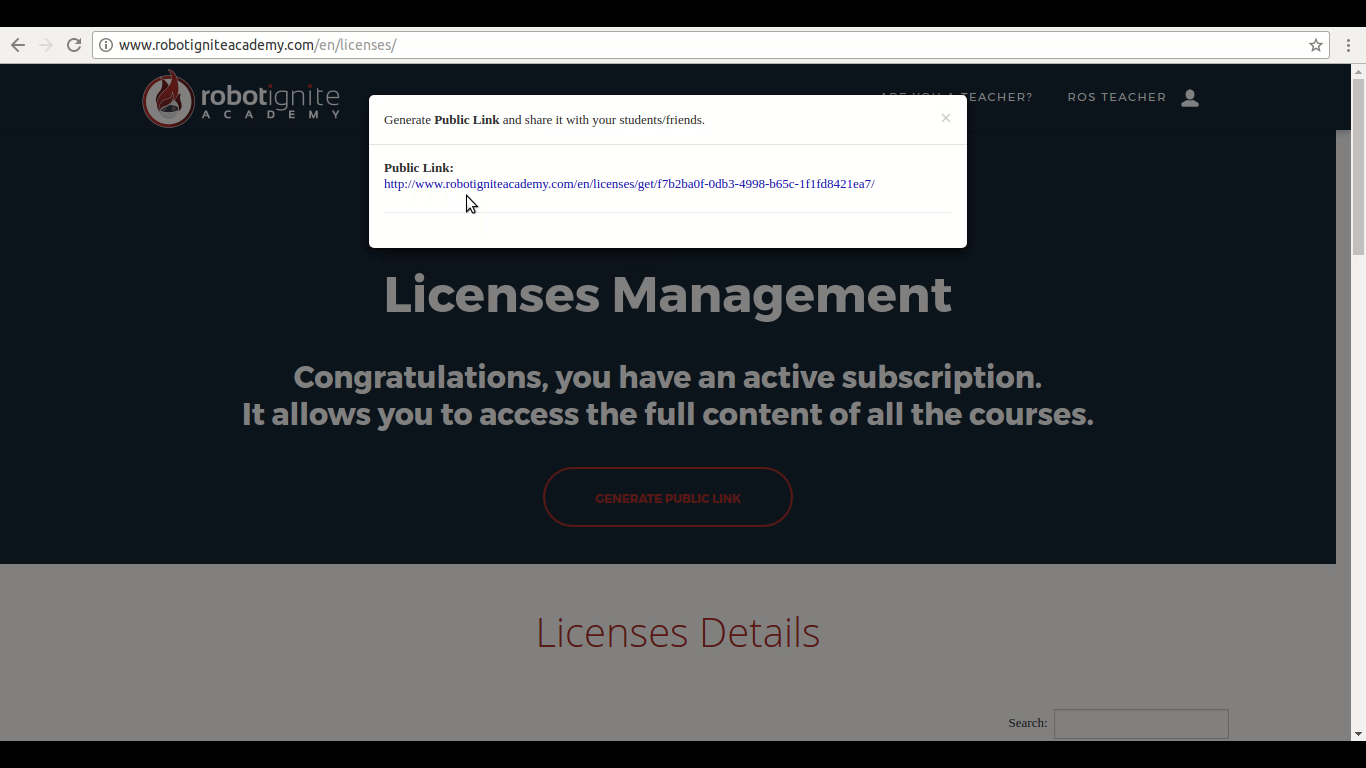
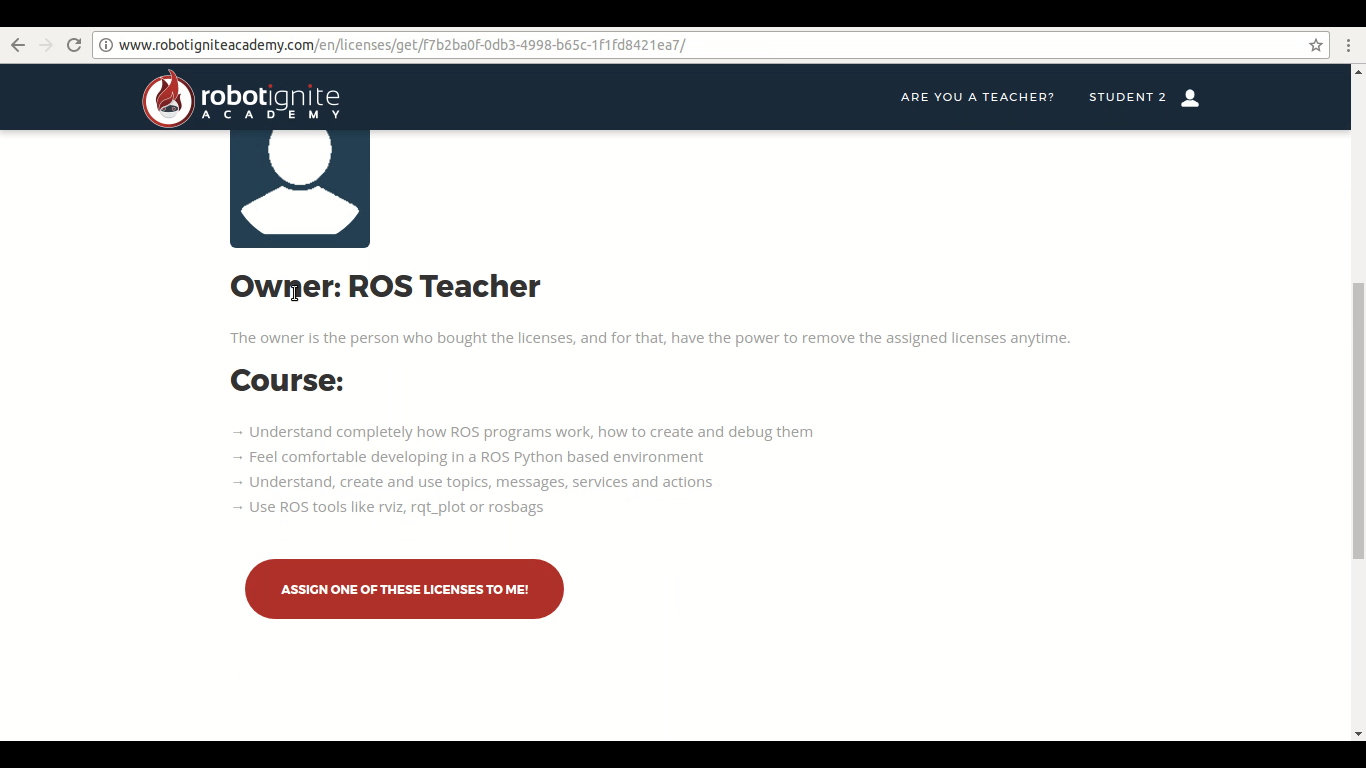


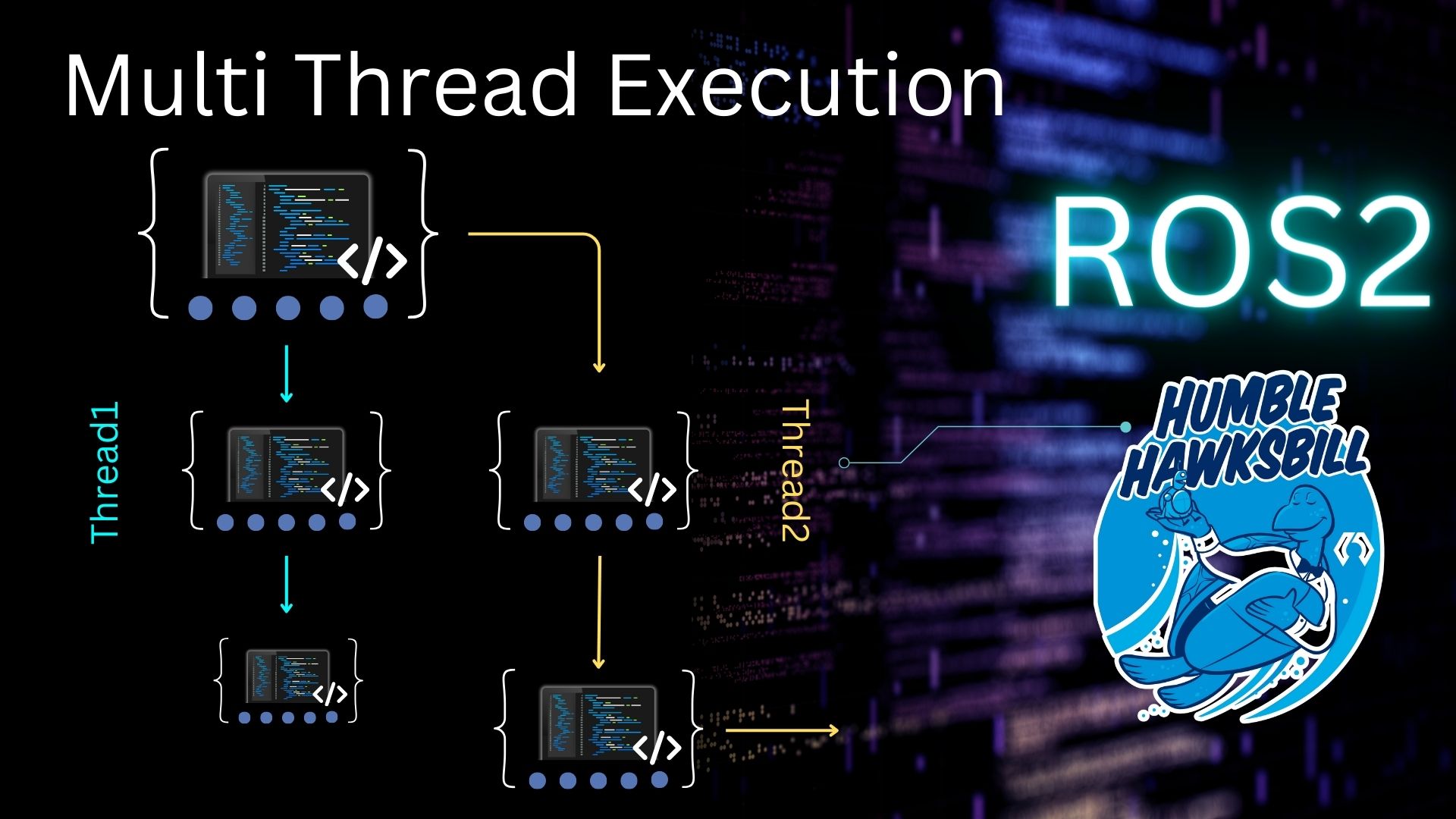
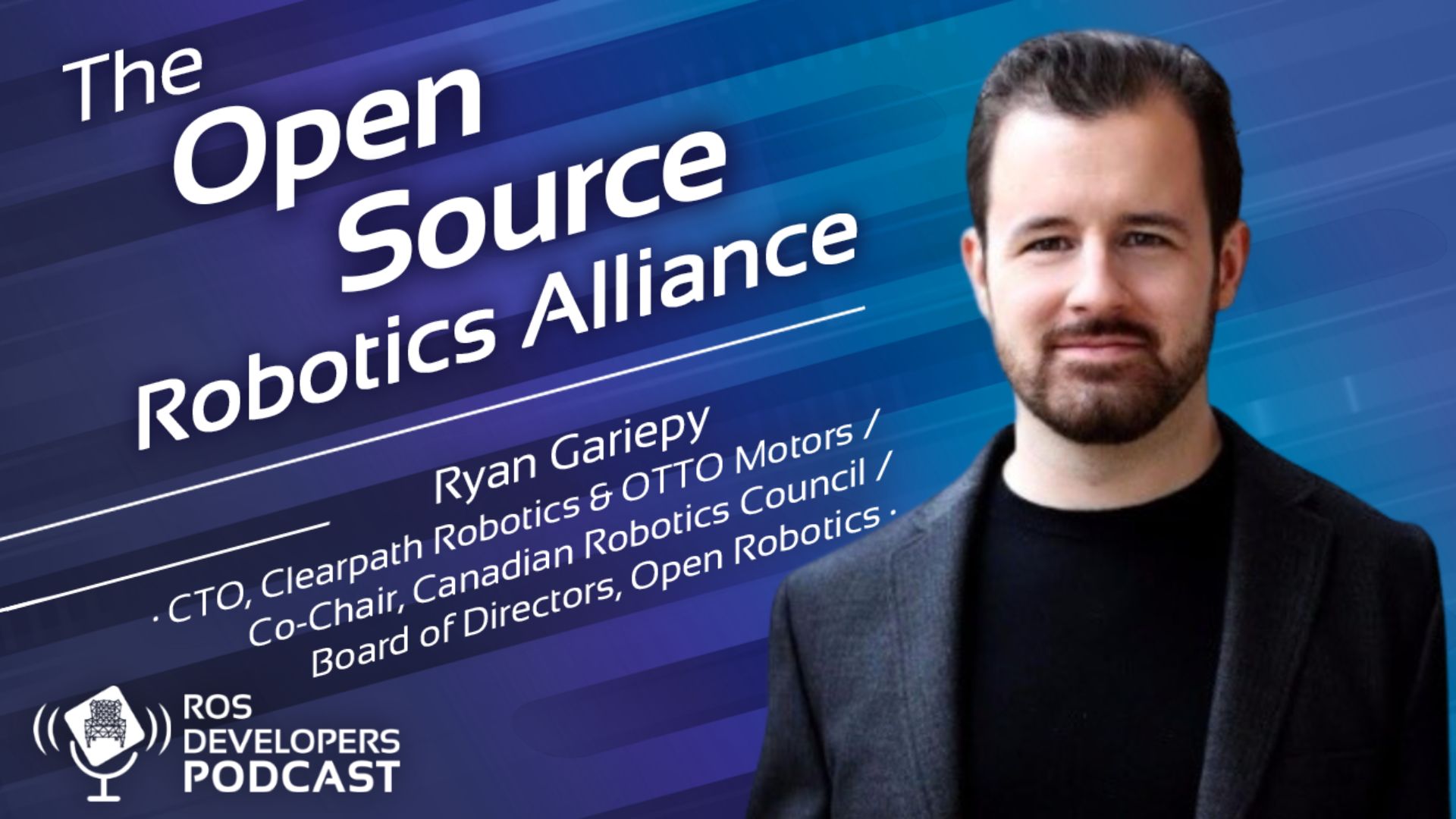
0 Comments