We show how to launch a Gazebo simulation stored on a git repository. You can use any computer (Windows, Mac, Linux), without requiring ROS installation, special libraries or else. Just clone the git and launch.
This method works at present for simulations that run with Gazebo 7.
You can find the git of the Motoman simulation by Nishida Lab here: https://github.com/Nishida-Lab/motoman_project

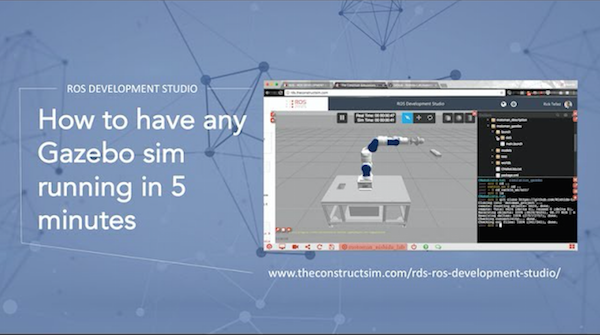


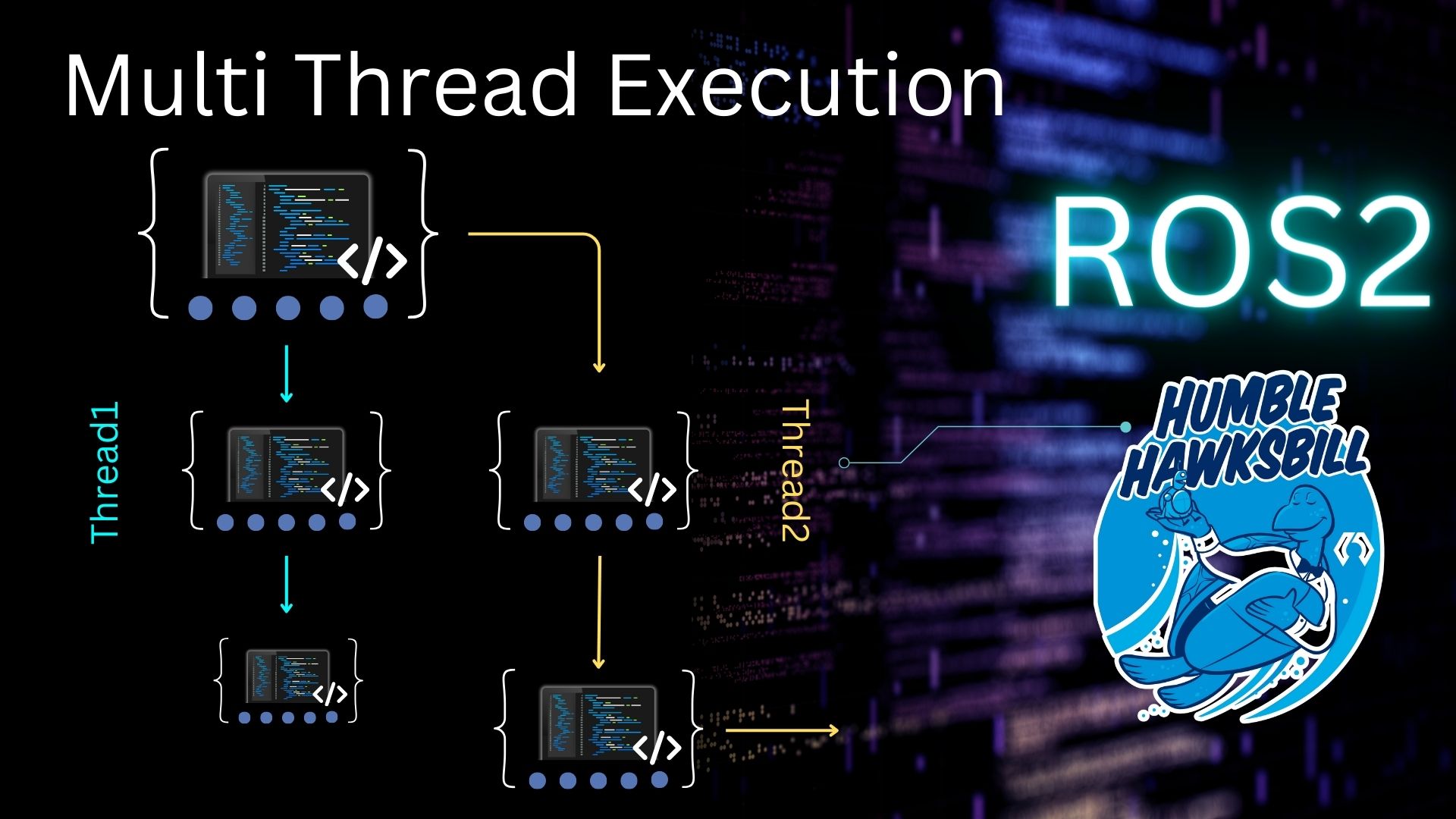
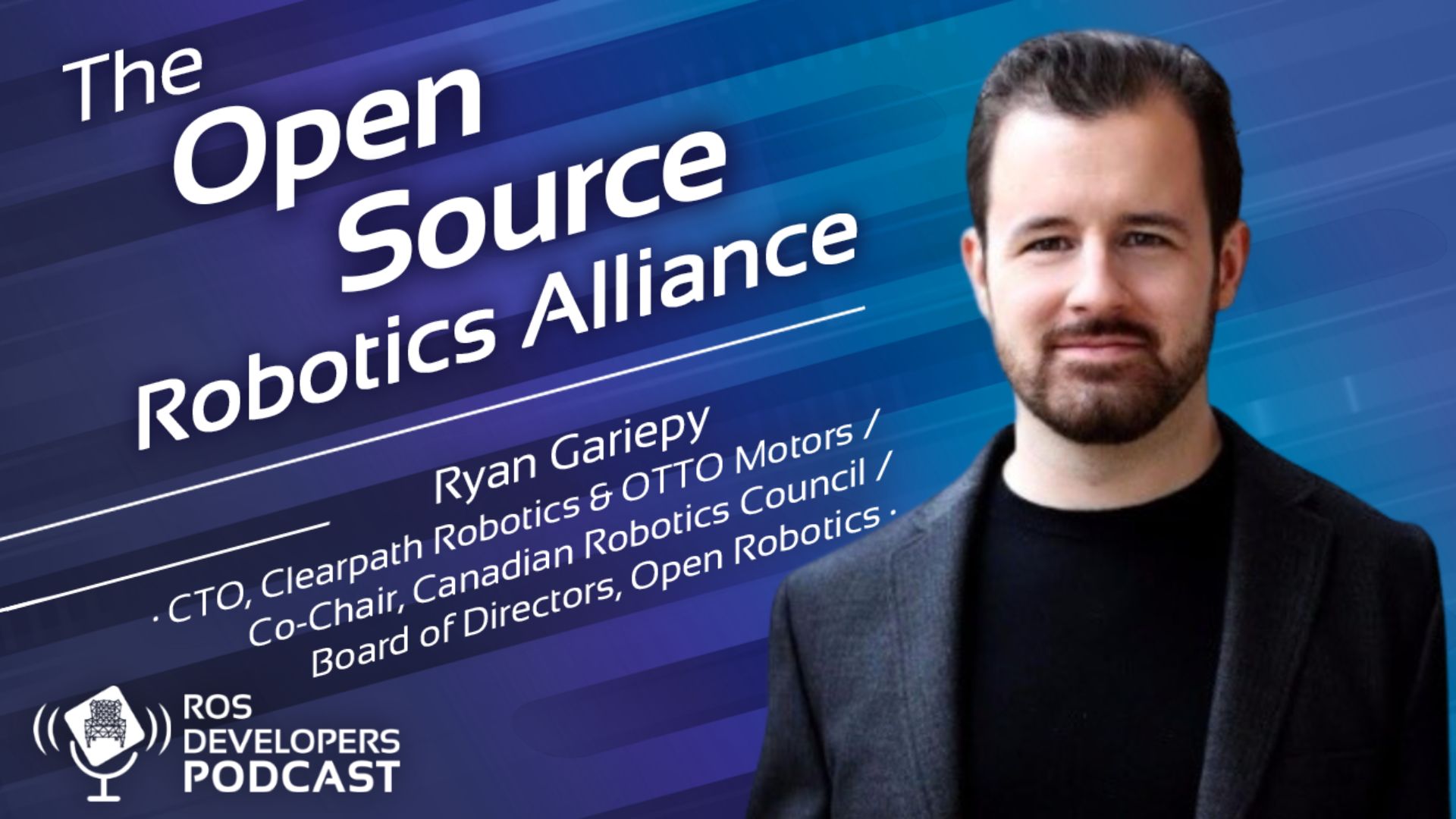
0 Comments